- DATE:
- AUTHOR:
- Ezzan
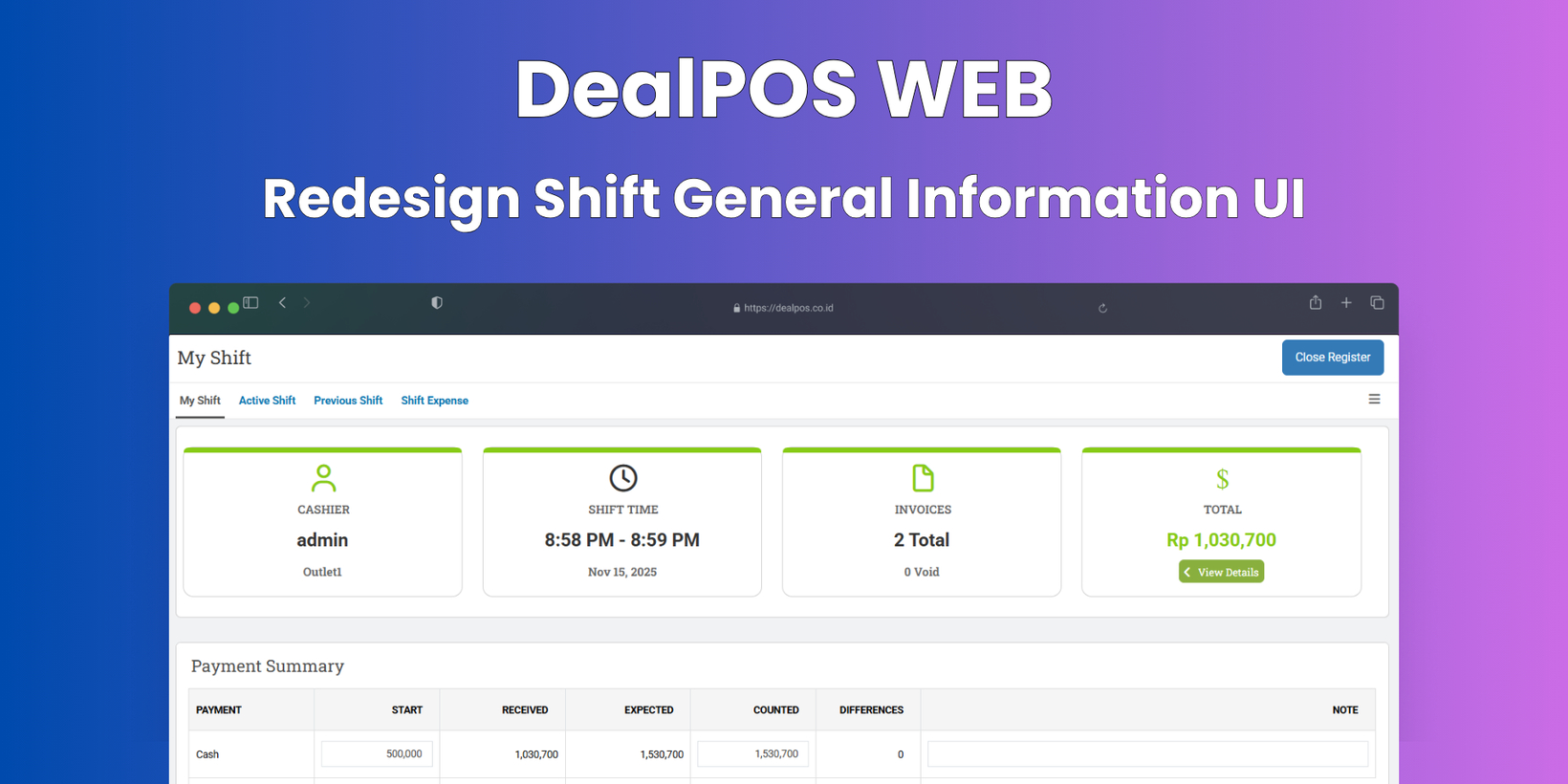
WebApp Version 25.46 Changelog
This update includes new features, essential performance improvements, and usability enhancements, ensuring your daily operations run smoothly. We've also addressed several bug fixes to enhance stability and reliability. Thank you for your continued trust and feedback, which help us deliver the best possible service.
New Feature:
[Shift] Redesigned Shift General Information Card
We have redesigned the General Information section on the Shift page to provide a cleaner, more consistent, and more informative layout. Previously, several cards had inconsistent heights and unclear labeling, especially for the Total Sales Amount, which confused users when reviewing shift summaries.
The updated UI now features standardized card sizing, improved labeling, and clearer grouping of information. Additionally, the Total Sales Amount card has been enhanced: while it still displays the combined total of Sales, Tax, and Surcharge, users can now click “View Detail” to see a breakdown showing each component amount individually. This helps users better understand how the total value is calculated and improves transparency when reviewing shift financials.
This feature was developed based on customer request #8176
[Adjustment] Enhanced Adjustment Info for Count-Type Adjustments
We’ve enhanced the Adjustment Info page to provide clearer insights when working with Count-type adjustments. A new filter enables users to quickly identify which SKUs have matching quantities between the physical count and the system, as well as which items differ. This makes it easier to review discrepancies without scrolling through long lists of products.
To improve visibility, the header now displays key summary information, including the total number of SKUs counted and the total counted quantity, giving users an instant overview. The column header is also now sticky, ensuring it remains visible while scrolling through large datasets for a smoother and more efficient review experience.
Minor Improvements:
[Products]
Apply Hyperlink Styling to Category & Supplier Fields
Restrict & Provide Character Counter in Product Form for Product Name & Description
[Products - Variants] Restrict & Provide Character Counter in Variant Form for Variant Name & Description
[Reports - Products (By Outlet)] Display Unit Cost & Unit Price Columns in Table & CSV
We have improved the product list by allowing users to display Cost and Price as optional columns (enabled via column toggle). These values still represent general costs and prices and do not reflect transaction-level costs, such as discounts or tax variations. Additionally, these two columns are only available when the list is filtered using the Variant scope; they are intentionally not provided under the Product scope to maintain optimal query performance and avoid slow processing.
This feature was developed based on customer request #7745
[Reports - Product Life Cycle] Provide Date Filter Information in Page Title
[Orders - Sales Order] Exclude Unfulfilled Property for Unsent Status
We improved the logic for displaying the Unfulfilled Products list in the Sales Order Info page. Previously, the list always appeared when items were not fully delivered. Now, the list will only be displayed when the Sales Order status is set to Partial (meaning some items have already been delivered). If the status is Unsent—where no items have been shipped at all—the Unfulfilled Products section will intentionally remain hidden.
[Logistics - Transfer Order] Avoid Users from Sending Product with Prepaid Type
[Adjustment] Provide TID Information (RFID) in Adjustment Info (Counted Section)
Bug Fixes:
[Sell] Fix Invoice Number Not Incrementing When Creating Invoice with Existing Number & Submitting Sales Order Number with Same Number
Deprecated:
[Setup - Apps] Accounting App Microservices
The Accounting App microservice has been officially deprecated starting from this release. This change is made because we have introduced a newer and more capable microservice called the Books App, which already provides all existing functionalities of the Accounting App—and extends beyond it with improved features, better performance, and broader capabilities. Users are encouraged to begin transitioning and subscribing to the Books App to take advantage of its enhanced tools and long-term support. For more information or assistance with subscription options, please contact our DealPOS sales team or customer support.
Patch 25.46.1 [21 Nov]:
[Shift]
Redesign Inactive Shift Page Based on Shift Enabled Settings
Display Currency Information Based on Primary Currency
[Reports - Products (By Outlet)] Display Cost and Price From Sales/Invoice Instead of from General Cost/Price
[Debt - Accounts Payable] Fix Incorrect Query & Logic for Count Field
[Adjustment] Improve Qty, SKU, and Note Column Value Logic for Adjust & Count Type Adjustment
[Logistics - Transfer Order]
Fix Inventory Forecast Modal Showing Outdated Item Data
Improve Inventory Forecast Modal to Always Appear
Display Warning Indicator on Available & Max Columns
[Tools App] Remove Surcharge Calculation from Recalculate Invoice N Tax Module
Patch 25.46.2 [25 Nov]:
[Sell] Fix Incorrect Debt Limit Validation When Editing Unpaid Transaction
[Reports - Products (By Outlet)] Fix Incorrect Quantity Sold Value
[Orders - Customer Invoice] Fix Edit Write Off Should Use Invoice Date Instead of Created Date
[Orders - Supplier Bill] Provide Bill Note Column in Bill Details CSV Export
[CSV Template] Migrate All CSV Templates to Cloudflare Provider
Patch 25.46.3 [26 Nov]:
[Sell] Fix Surcharge Persists When Changing Payment Method
[Contacts - App Sign In] Fix App Sign In Page Display Blank Data
[Logistics - Transfer Order Report Detail] Provide Dispatched Date Column in CSV Export
[Fulfillment - Pick] Fix PDF Upload Form Does Not Reset When Changing Order Number
Patch 25.46.4 [29 Nov]:
[Sell] Fix Decimal Amount & Surcharge Causes Different Results Between Server & Client
[Contacts - Sales Person] Update CSV Template URL for Importing Data
Stay tuned for more updates, and don't hesitate to reach out if you have any questions or need support.












