- DATE:
- AUTHOR:
- Ezzan
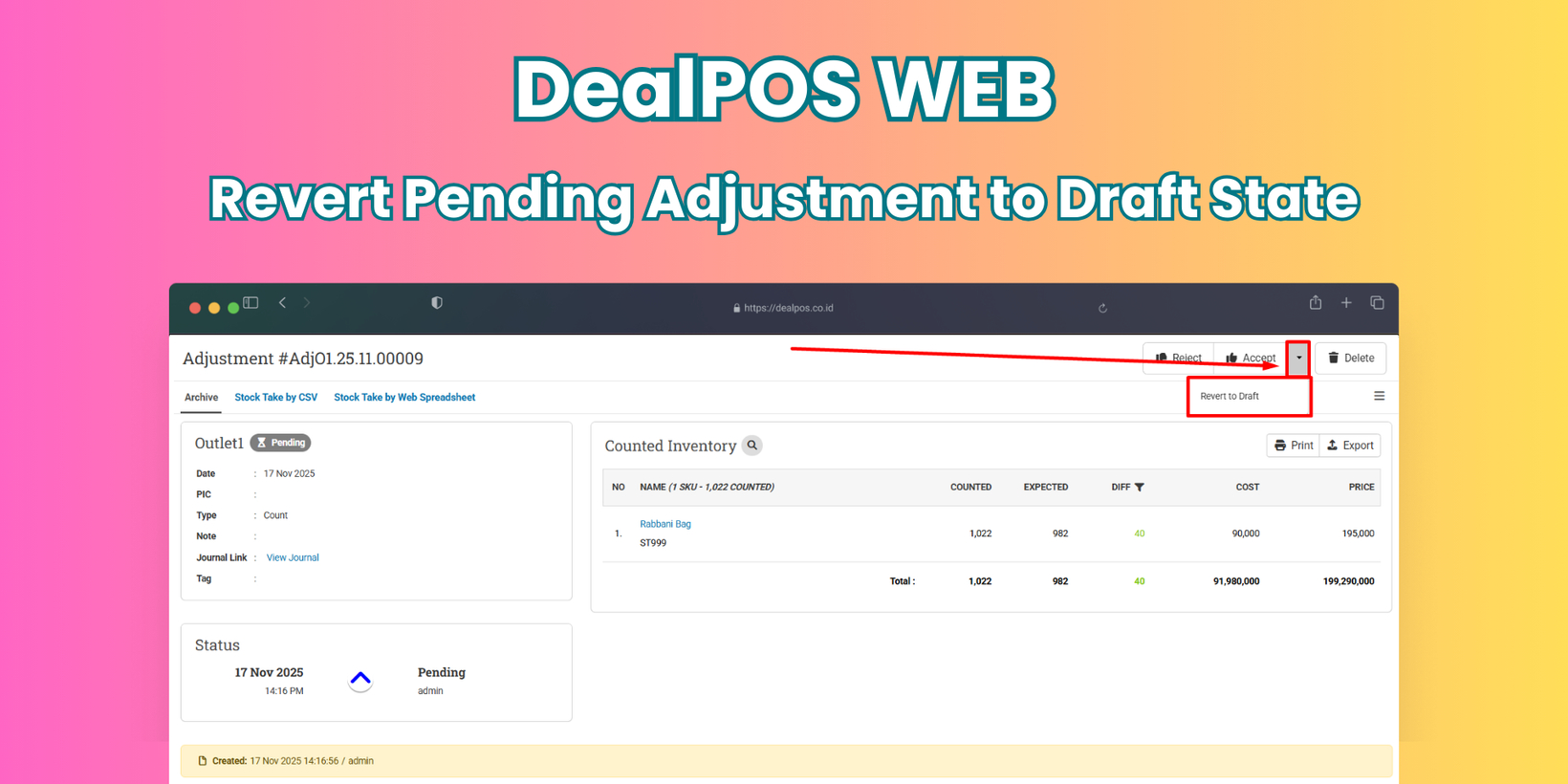
WebApp Version 25.47 Changelog
This update includes new features, essential performance improvements, and usability enhancements, ensuring your daily operations run smoothly. We've also addressed several bug fixes to enhance stability and reliability. Thank you for your continued trust and feedback, which help us deliver the best possible service.
New Feature:
[Inventory - Timeline] Enhanced Inventory Timeline Performance
We have made a significant performance upgrade to the Inventory Timeline, allowing the page to load faster and respond more smoothly, especially for outlets with large product or transaction volumes. This improvement ensures that reviewing stock activities across different dates now feels more efficient and consistent for daily operations. The Row Options filters—In Stock, Active, and All—have been updated to deliver clearer and more predictable results. In Stock now strictly shows products with non-zero quantities, Active highlights items with non-zero stock or recent activity, and All displays the complete list regardless of stock level. These refinements help users quickly narrow product visibility to their needs.
As part of the update, the Active filter now relies on the product’s Modified History to identify recent stock movement. Since Modified History is a newer feature, older stock activities that happened before this feature existed in your account may not appear when viewing past dates using the Active filter. When this occurs, switching the Row Options to All will show the complete list. Any stock activity recorded after the introduction of Modified History—including activity on newly created products—will usually appear.
[Adjustment] Revert Pending Adjustment to Draft
We have introduced a new Revert to Draft feature for stock adjustments (Count type only) that are in Pending or In Review status. Previously, once an adjustment entered the review phase, users could no longer make changes and had to wait for approval or rejection. If rejected, the adjustment had to be recreated entirely, resulting in extra work and slower processing.
With this update, authorized users can now return an in-review adjustment back to Draft without creating a new record. When reverted, the Pending state is removed, and the status resets to Draft with an updated timestamp showing when and who performed the revert. This allows the adjustment to be edited again and continued smoothly. Access to this feature requires the Adjustment Approval role to maintain proper control and accountability.
Minor Improvements:
[Debt - Accounts Payable (Detail)] Provide Filter Outlet
[Orders - Customer Invoice] Redesign Serial Number UI in Invoice Info
[Orders - Supplier Bill] Redesign Serial Number UI in Bill Info
[Adjustment]
Simplify Adjustment Type Name
Redesign TID Information in Adjustment Info
Export Counted Items in Info Page Based on Match/Unmatch Filter
[Logistics - Transfer Order] Hide Discount Field & Input in Transfer Order Form When Logistics Price Visible Configuration is Disabled
Bug Fixes:
[Products]
Fix Product Creation Should Not Store Modified Information
Fix Saving Product Name Fails for Length Between 101 and 199 Characters
[Inventory - Timeline] Improve Tab Visibility on Page Load Error
Patch 25.47.1 [27 Nov]:
[My Profile - My Sales] Fix My Sales Page Display No Data
[Products - Import] Prevent Adjustment Creation When Importing Product with Inventory and Adjusted Quantity is Zero
[Sell] Improve Retrieve Order Modal UI for Parked Order Merging
[Inventory - Timeline] Improve Filter Row Options
[Adjustment
Fix Adjust Type Adjustment Display Blank Adjusted List
Fix Null Handling for State, Type, and Tag Filters to Load All Data
Fix Null Counted & Expected in Adjustment After Merging Variant via Tools App
Patch 25.47.2 [1 Dec]:
[Debt - Account Payable] Fix Users Cannot Filter Data by Date Range
[Logistics - Outbound] Fix Export Only Retrieves 20 Rows Instead of 10,000 Rows of Data in One Export
[Promotion - Coupon] Prevent Importing with Variant Requirement When Variant List Remains Empty
[Users - Roles]
Fix Duplicate Users & Hide Suspended Users from Users Assigned Table
Display User Fullname on Users Assigned Table
Patch 25.47.3 [5 Dec]:
[Products - Variants] Ignore On-Hand Stock Changes for Unauthorized User
[Sell] Fix Invalid Amount When Pay with Payment Method Contains Surcharge
[Buy] Fix Cash Method Appear in Buy Complete Page After Creating Unpaid Bill
[Logistics - Outbound] Fix Create Outbound from Reference Number Scanning Cannot be Processed
Stay tuned for more updates, and don't hesitate to reach out if you have any questions or need support.










