- DATE:
- AUTHOR:
- Ezzan
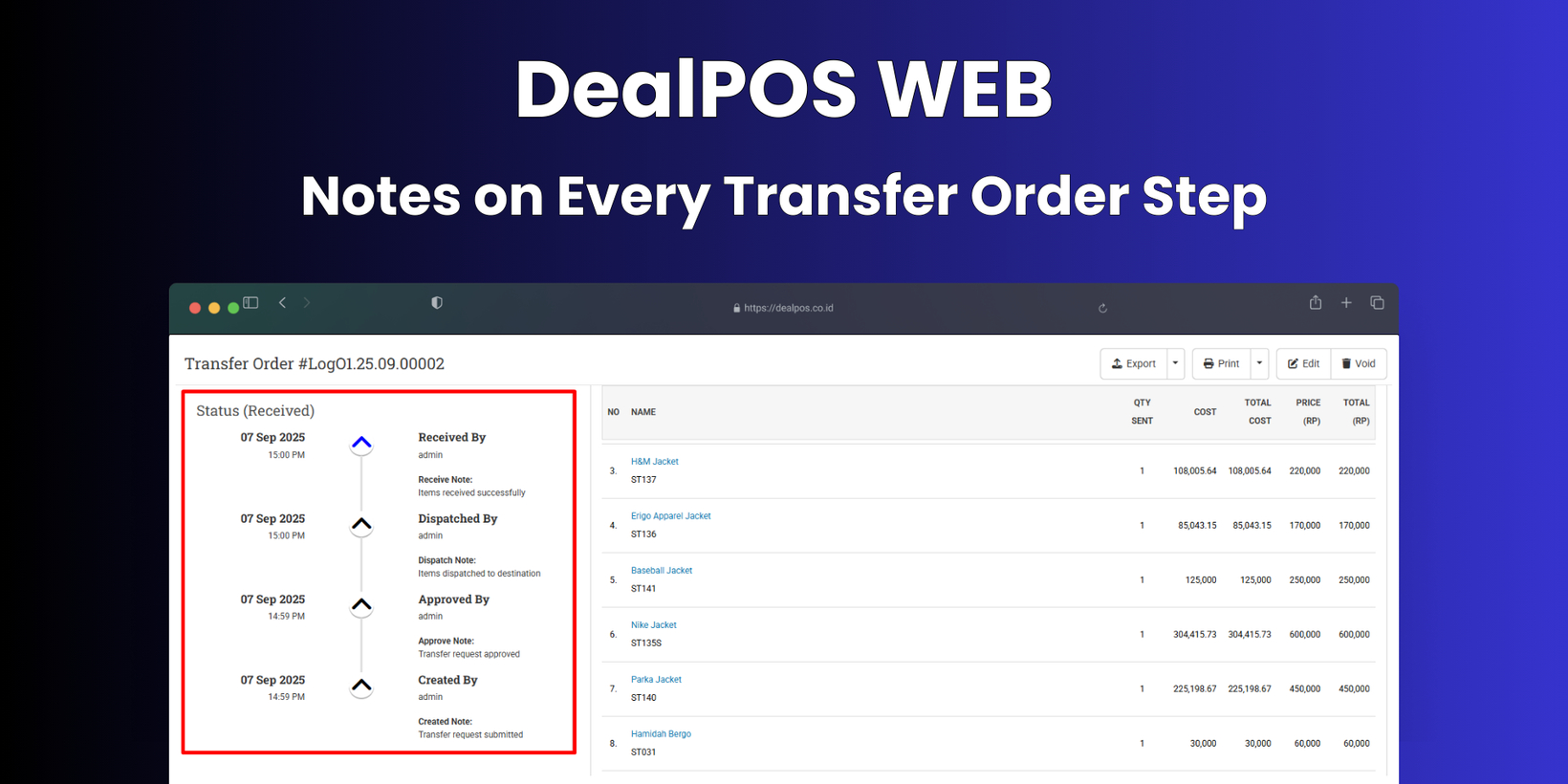
WebApp Version 25.36 Changelog
This update includes new features, essential performance improvements, and usability enhancements, ensuring your daily operations run smoothly. We've also addressed several bug fixes to enhance stability and reliability. Thank you for your continued trust and feedback, which help us deliver the best possible service.
New Feature:
[Orders - Customer Invoice] New UX for Voided Transactions
We have introduced an updated UX for handling voided transactions. Previously, when a paid transaction was voided, its payment record was automatically deleted. Now, the payment record will remain intact even after the transaction is voided. This improvement allows users to review the original payment method if needed and also ensures smoother restore functionality. In cases where an invoice was not assigned to a customer, it can still be restored since the payment record is preserved. This change provides better transparency and flexibility for managing voided invoices.
[Logistics - Transfer Order] Notes on Every Step
Users now have the flexibility to add notes at each step of the transfer order process—making communication clearer and more transparent. In addition, any note added when creating a new transfer order will automatically appear in the Created step, so all essential details are recorded right from the very beginning.
[Logistics - Courier] Refactor on Courier Mapping
We have refined the courier module to make stock transfer management more flexible and intuitive. Previously, couriers had to be mapped to outlets to appear as an option during stock transfers. Now, the behavior has been reversed: if a courier is not mapped to any outlet, it will appear as an available option for transfers across all outlets. However, if a courier is mapped—for example, to Outlet B—then that courier option will only be shown when transferring stock specifically to Outlet B. This change ensures better control and accuracy when assigning couriers for outlet transfers.
Minor Improvements:
[Orders - Customer Invoice]
Implement PrimeNG Multi-Select Chips for Outlet Option
Improve Delete Recipient UX
[Logistics - Courier]
Implement PrimeNG Multi-Select Chips for Outlet Option
Display Created & Modified Information in Courier Info
Bug Fixes:
[Sell]
Fix Allocated Cache from Parking Composite Product
Fix Toaster Inventory Allocated & Current Available Description When Parking Composite Product
Fix Incorrect Tooltip on Disabled Salesperson Field After User Switch
[Orders] Hide Write Off Button from Voided Bill & Voided Invoice Info Pages
[Outlet - Import] Fix Users Cannot Update Outlet Code from Empty Value to Filled Value via CSV
Patch [25.36.1]:
[Products]
Provide Export Option "Display Name"
Remove "Name" Column from Default Export Option
[Products - Variants] Improve Table View Logic in Variant History Tab
[Products - Import] Improve Updating Variant Display Name UX via CSV Import
[Sell] Display Warning Message in ODS Config Modal When Users Do Not Select Any Outlets
[Reports (Purchase) - Summary] Fix Filter Row Count Does Not Work Properly
[Orders - Customer Invoice]
Implement Auto-Focus to Void Note Input Field When Voiding Invoice
Display Tooltip in Created & Modified Information
[Orders - Supplier Bill] Fix Users Cannot Add Payment from Bill Info
[Orders - Invoice Update History]
Tidy Up Invoice Update History List
Provide Column Toggle
Display Record from Adding Payment from Invoice Info
[Orders - Voided Invoice] Tidy Up Voided Invoice List
[Inventory - Over] Auto-Select Source Outlet & Auto-Set Item Qty When Create Transfer Order
[Inventory - In Transit] Hide In Transit Inventory from Voided Transfer Order
[Logistics - Outbound] Fix Multiple Warning Modals Appear When Sending Outbound Without Scanning
[Logistics - Transfer Order Detail] Fix Search Results Only Show First Page (Subsequent Pages Not Displayed)
[Users] Add UserTraceException to Hide StackTrace for Users
[Setup - Module (Products)] Set Product and Variant Page Size Maximum
[Developer - Webhook]
Fix Search Shows No Results After Clearing the Keyword
Move Host Column Position
Provide Host Name Filter
[API - Bill Payment] Prevent Recording Payment with Zero Amount
Patch [25.36.2]:
[Products]
Prevent Updating Variant Display Name via CSV Import with "Default" Label
Fix Incorrect Import Parsing for Released Date Column from CSV Export
[Sell] Fix Coupon Application Incorrectly Updates All Row Quantities for Same Item
[Contacts - Customer] Tidy Up Loyalty Expiration Modal
[Payment - Write Off] Remove Decimal from Percentage Column in CSV Export
[Debt - Join Invoice] Allow Users to Submit Payment with Negative Amount
Patch [25.36.3]:
[Products] Fix Missing TinyMCE Component on Variant Description in Products Form
[Sell]
Remove Amount Fraction Configuration from Item Quantity
[Logistics - Transfer Order] Fix Allows Submission with Fewer Serial Numbers than Quantity in Edit Form
[Logistics - Outbound] Tidy Up Choose Order Option Column
[API - Sales Order] Fix Users Can Create Sales Order with Discontinued Variant
Patch [25.36.4]:
[Products - Variant] Fix Selected Product Field Displays Both Name and Code Instead of Name Only
[Reports - Compare] Fix Incorrect Sales Calculation When Filtering by Category
Patch [25.36.5]:
[Sell] Fix Sales Order Allocated Validation Config Not Working for Composite Products
[Inventory - Composite] Improve Quantity Available Calculation
[Logistics - Transfer Order] Fix Edit Data Allows Item Quantity Exceeds Serial Numbers (1 & 2 Steps)
Stay tuned for more updates, and don't hesitate to reach out if you have any questions or need support.






