- DATE:
- AUTHOR:
- DealPOS
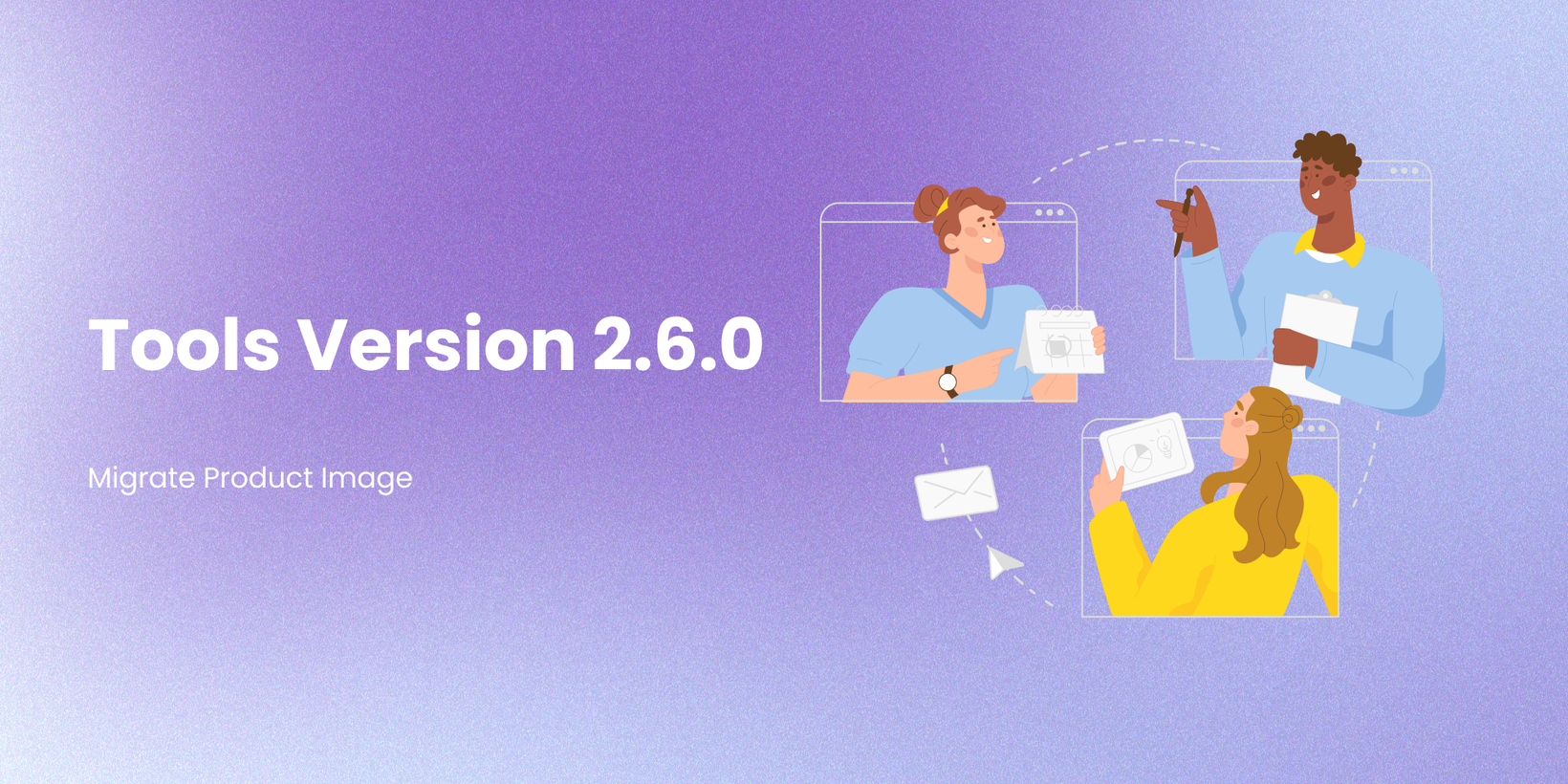
Tools Version 2.6.0
Migrate Extra Product Image
After creating the tools to migrate main image, we realize that there are some customers that has multiple images in 1 product so we create this extra image migration to support migrating Extra Product Image and this tools is also using Async, so the migration will work background without you have to wait for the migration to complete, so that you can continue to do your other works.
We provide 2 options in the tools to migrate the product image:
Using Page size and row count
This option is the fastest way to migrate all the image, you can just input the Page Number and Number of Row Count that you want to migrate, so if you want to migrate all you image this is the fastest way
p.s. You cannot fill the row count with too many numbers of products, otherwise it will cause a timeout and your product image is failed to migrate.
Using selected product image
This option of migrating is used if you only want to migrate the image that you want to keep in the new storage.
You need to select the image first to trigger this using the checkbox on the left side of the imageURL

One more thing, we also add the list of the product image that is failed to migrate, usually it's because the product image is already deleted or it's missing from the previous storage, so you need to upload a new one and we provide the hyperlink to the images to show you that the images is not found.

