- DATE:
- AUTHOR:
- DealPOS
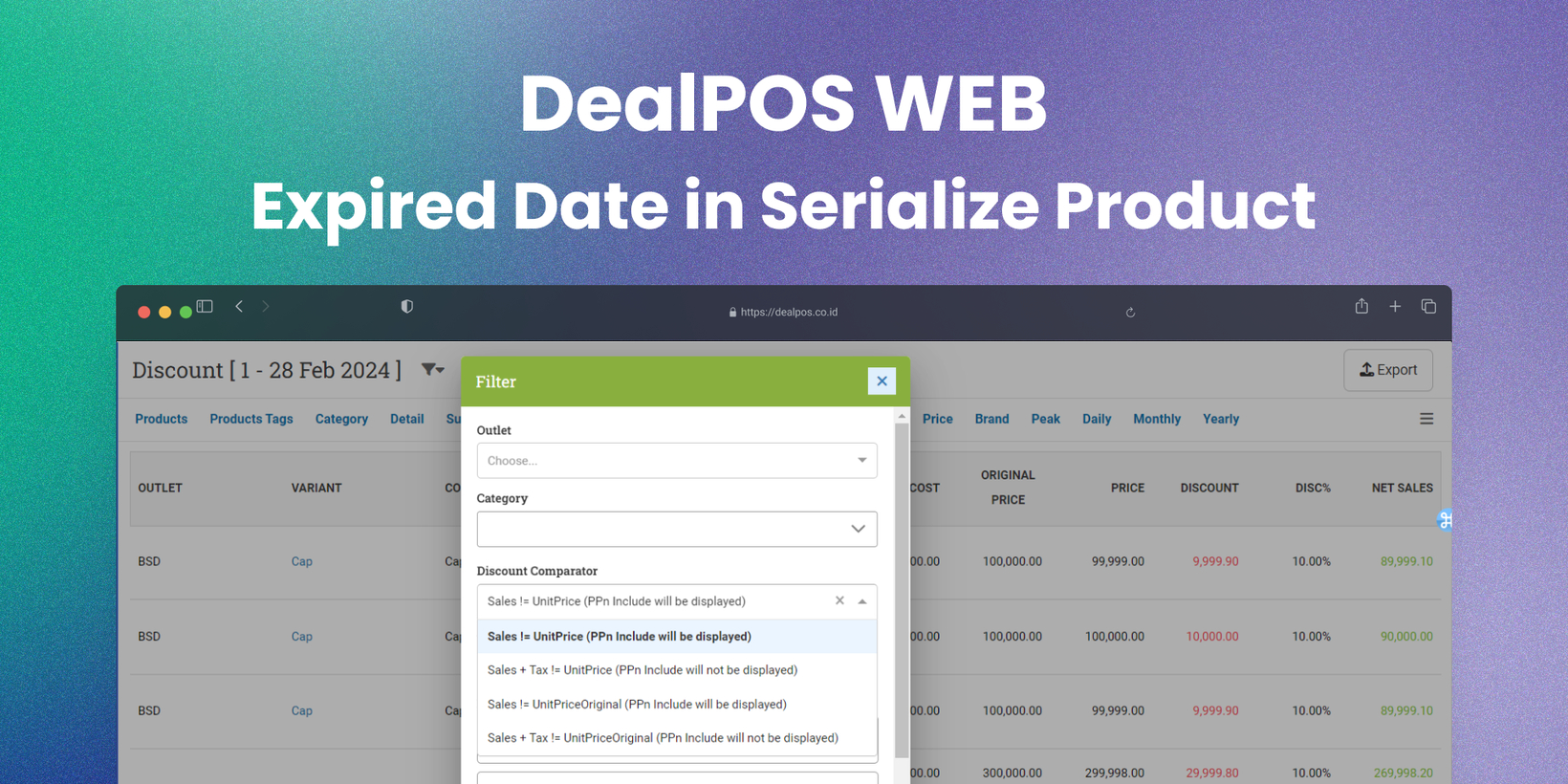
WebApp Version 12.20.0 Changelog
Add New Filter for Discount Comparator in Report - Discount
Add new filter for Discount Comparator so it can filter to show the data with tax included or excluded according to your needs.
Sales != Unit Price (Tax Include will be displayed) = If the Sales is different from Unit Price (Promotion Price, Pricebook Price, Outlet Price, etc) data with tax include will be shown
Sales + Tax != Unit Price (Tax Include will be displayed) = If the Sales is different from Unit Price (Promotion Price, Pricebook Price, Outlet Price, etc) data with tax include will not be shown
Sales != Unit Price Original (Tax Include will be displayed) = If the Sales is different from Original Price (Original Variant Price) data with tax include will be shown
Sales + Tax != Unit Price Original (Tax Include will be displayed) = If the Sales is different from Original Price (Original Variant Price) data with tax include will be shown

Minor Improvements:
[Category Report - Tax Column] Add Tax column
[SELL - Product Search] Add new line to the code and add Unit price to the UI
[Fulfillment - Add New Pick List] Upload & Download Button
[Orders - Filter] Search Invoice Number - Comparator + Add default filter config
Bug Fixes:
Fix [Order] Add note Customer Invoice from Invoice Detail is not Saved
Fix Transfer order - Analyze - Error Object reference not set to an instance of an object