- DATE:
- AUTHOR:
- DealPOS
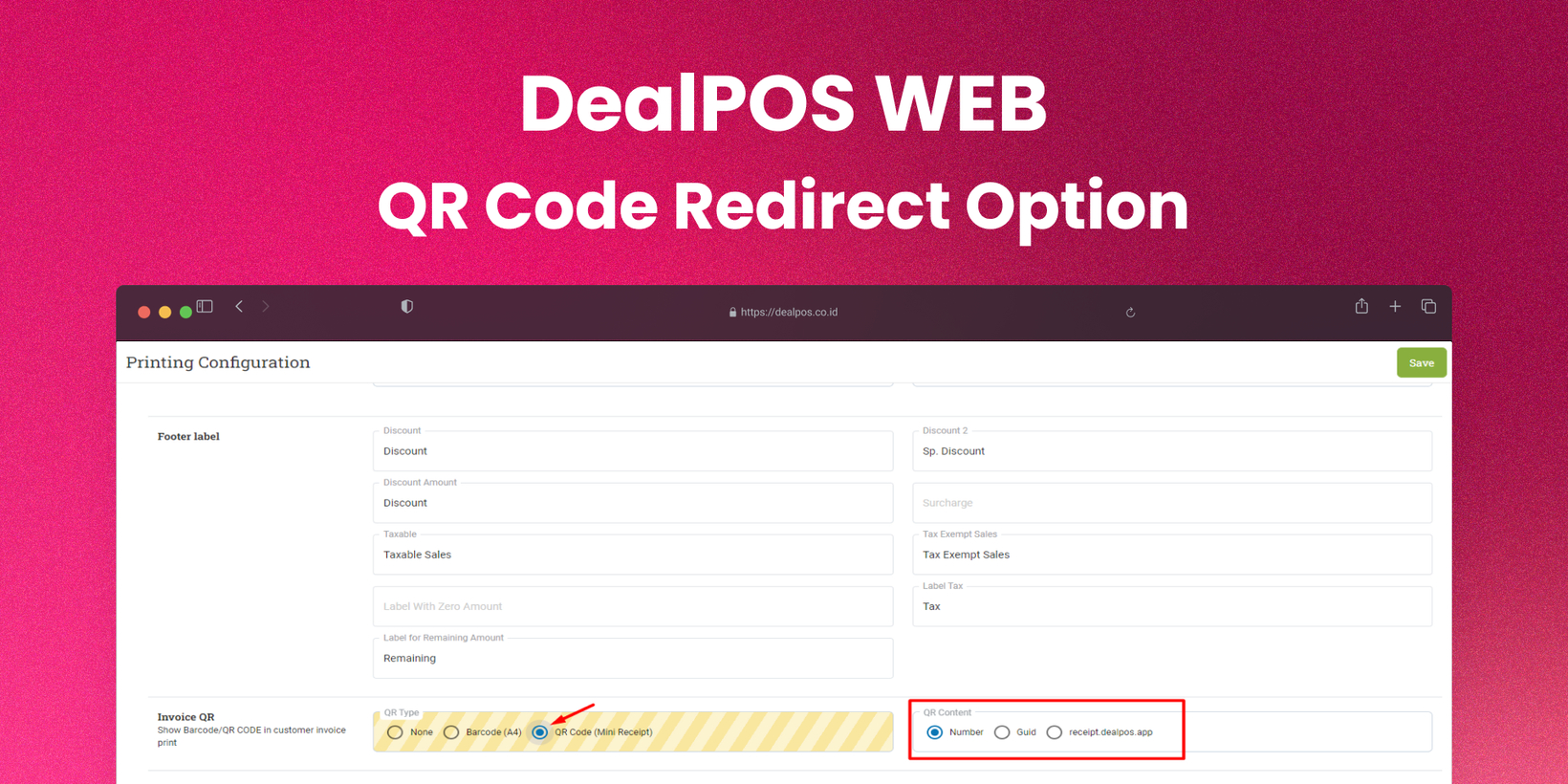
WebApp Version 12.5.7 Changelog
New Config to choose where the QR code is directed when scanned
To make things flexible for you to choose which property that you want the QR code on Invoice Mini to direct you, we provide 3 options for you to choose. You can choose it to be directed to invoice number, our receipt.dealpos.app and specific invoice with specific outlet. Just choose which one will you use the most.

Minor Improvements:
[Buy - Form] Can Input Expiry when buy serialized product
[Promotion - Pricebook] Add Restriction to Column Discount Percentage (Max 100%)
[Variant - Info] Show Expiry for Serialized Product in Variant Info - Serial Tab
New Page to Import Serial
[Setup - Payment] Change Selector for Outlet Restriction in Payment Method
[Product - Serial] Change Serial display table column
[Variant - Info] Change Tab Order in Variant Info + Remove Serial Column
[Product - Form] Thumbnail Layout change button position
[Report - Detail] Remove Show All button in Report Detail if data is more than 10,000 records when [?] button is clicked