- DATE:
- AUTHOR:
- Ezzan
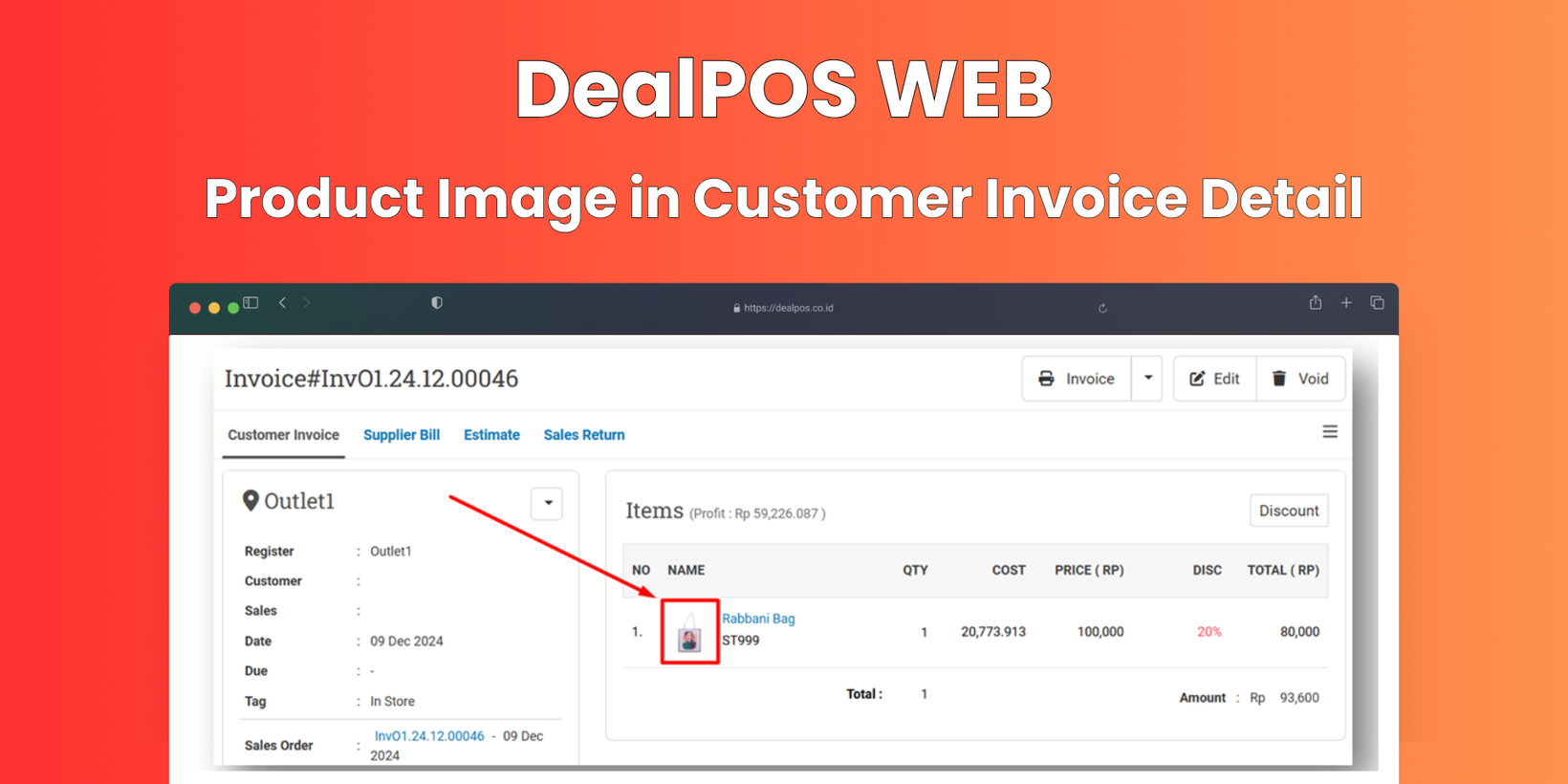
WebApp Version 12.55 Changelog
This update includes new feature, important improvements to performance, and usability, ensuring that your daily operations run seamlessly. We’ve also addressed several bug fixes to enhance stability and reliability. Thank you for your continued trust and feedback, which helps us bring you the best possible service!
New Feature:
[Orders - Customer Invoice] Display Product Image in Customer Invoice Detail
You can now display product images in customer invoice detail, providing a more visual and comprehensive view of your items. This feature is optional and requires configuration to enable.
Learn more about Bulk Upload Products Images
[Users - Role] New Role to View Sales Person Tab in Contacts Menu
Introducing the "Sales Person" role in the Contacts menu. This new role allows the Super Admin to restrict (enable/disable) specific users' access to the "Sales Person" submenu, ensuring enhanced control over user permissions.
Learn more about Sales Person
[Contacts - Customers] New Configuration to Set Email & Birthdate as Mandatory Fields
This feature helps administrators prevent cashiers from creating new customer data without birthdate and email information, as they can configure these fields to be mandatory.
Learn more about Create New Customer
[Inventory - Days Of V2] Enhanced Inventory Management: Days of Inventory and Reorder Point
The Days of Inventory feature now offers enhanced functionality for smarter stock management. Users can view product stock availability, accumulated sales (QTY sold) within a customizable date range, and calculate the average daily sales (QTY/DAY). Additionally, the feature helps determine how long your stock will last (Days Of) based on available stock divided by the daily sales rate.
A new Lead Time field has been added, allowing users to input the number of days needed to prepare new stock. Using this input, the system automatically calculates the Reorder Point (ROP) with the formula: QTY/DAY × Lead Time. Users can now directly submit the calculated ROP for the product, streamlining inventory planning and ensuring timely stock replenishment.
Minor Improvements:
[Contacts]
Display Contact's Email & Mobile Phone Information in Merge Modal
Provide Button to Remove Sales Group in Sales Person Form
[Orders]
Restrict Bulk Print Invoice Feature with Global Reprint Role Instead of Tools App Role
Display Reminder When Editing Transaction That Uses Discontinued Tax (Invoice & Bill)
[Inventory]
Optimize Running Time in Product by Outlet Compare by Group
Tidy Up Inventory In Transit Export Column in CSV File
[Promotion] Provide "Select All Outlet" for Outlet Requirement Selection
[Setup - Restriction (Geo Location)] Allow Users to Restrict User Login Based on Outlet Geo Location & Outlet Access
[Setup - Module (Orders)] New Configuration to Display Product Image in Customer Invoice Detail
Bug Fixes:
[Products] Some Required Field Not Detected When Saved Immediately After Input
[Orders - Mobile View] Fix Payment Modal Display in Invoice & Bill Info
[Debt - Join Invoice]
Remove Scroll Component in Printing When Disable Customer Document Label
Fix Print Record from Join Invoice List will Display Null Tab Title
[Adjustment] Fix Row Count in Adjustment List is not Calculate Filter Adjustment Type
[Manufacture Form] Remove <div> Html Tag from Item Note
[Patch 12.55.1] :
[Orders - Customer Invoice] Fix Reprint Invoice Containing Earn & Redeem Point Display Incorrect Point
[Inventory - Valuation] Fix Export XLSX Containing Product with a Comma in the Name for Inventory by Outlet Option
[Logistics - Inbound Logistics] Fix Total Cost Display Incorrect Amount in Printing
[Patch 12.55.2] :
[Products]
Fix Users Cannot Update Sales Group's Commission via CSV File
Fix Import Product with Unregistered UOM is not Created Directly
[Sell - Offline Mode] Fix Variant Price (Containing Outlet Price) Should Get Correct Outlet Price
[Reports - Monthly] Fix Reports Monthly Chart Logic
[Orders - Customer Invoice] Implement Sales Tag Receipt Template to E-Receipt
[Patch 12.55.3] :
[Contacts - Customers] Restrict Import Customers with Create Contact Role Instead of Create Product Role
[Orders ]
Fix Incorrect Customer Points Displayed When Printing Previous Customer Invoice
Fix Editing Supplier Bill and Paying Directly Always Displays Discontinued Tax Toaster
Stay tuned for more updates, and feel free to reach out if you have any questions or need support!











