- DATE:
- AUTHOR:
- Ezzan
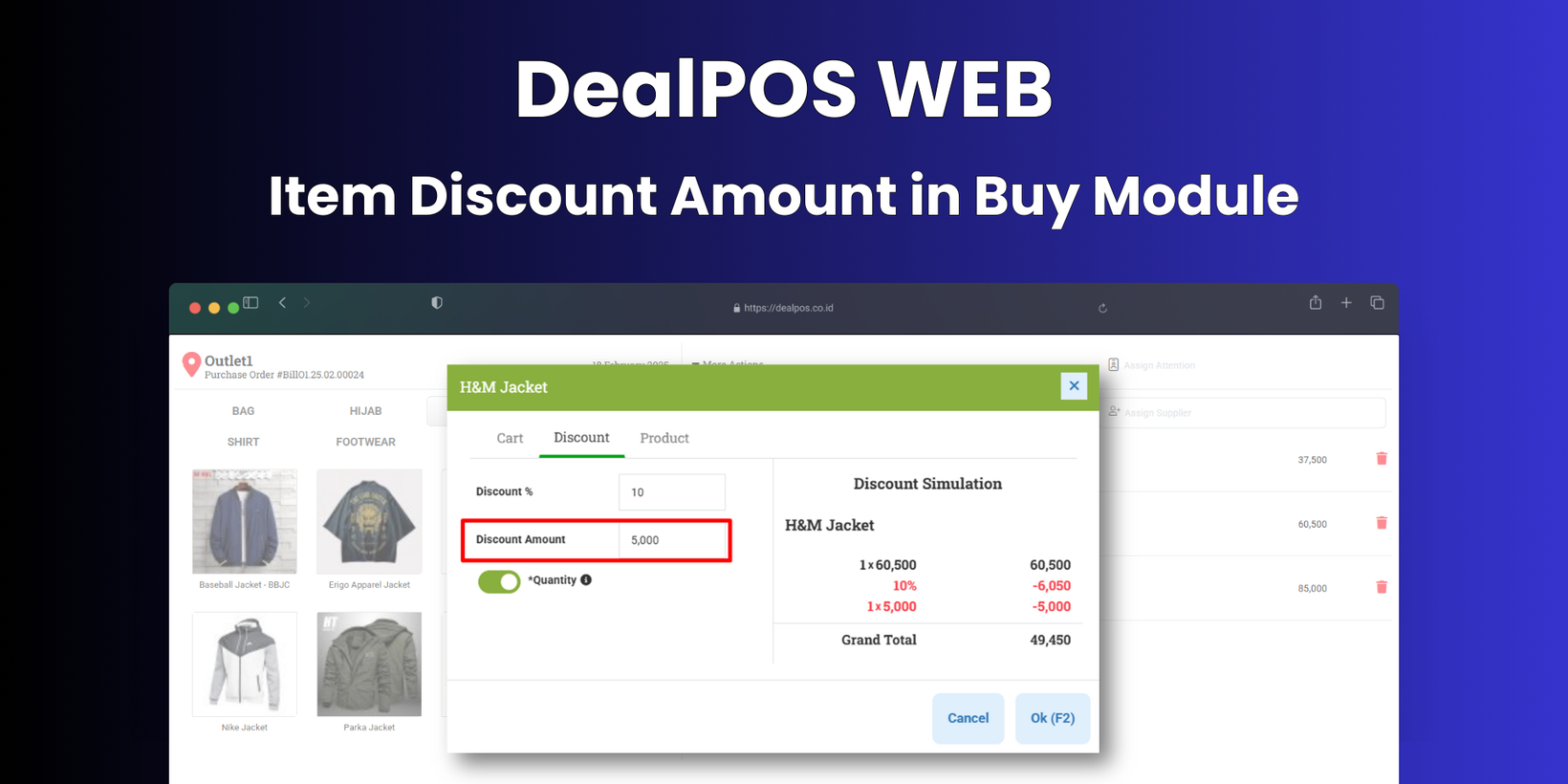
WebApp Version 12.64 Changelog
This update includes new features, important performance improvements, and usability, ensuring your daily operations run seamlessly. We’ve also addressed several bug fixes to enhance stability and reliability. Thank you for your continued trust and feedback, which helps us bring you the best possible service!
New Feature:
[Buy] Discount Amount for Item-Level
We've enhanced the "Buy" module by adding support for nominal (fixed amount) discounts at the item level. Previously, only percentage-based discounts were available. This update ensures greater flexibility in supplier transactions and includes adjustments to relevant reports and print layouts for seamless integration.
[E-Receipt] Customizable WhatsApp E-Receipt Message
Users can now personalize the text content of e-receipt messages sent via WhatsApp. To enable this feature, navigate to the settings menu and update the message template according to your preferences. This allows businesses to add a personal touch, such as greetings, promotional messages, or specific customer instructions.
Once the custom text is set up, the system will apply it when generating the e-receipt link for WhatsApp. Below is an example of how a personalized message appears when sent to a customer, ensuring a more engaging and branded experience.
Learn more about Customize WhatsApp E-Receipt
Minor Improvements:
[Dashboard - Purchase] Implement Outlet Filter When Redirecting to Purchases Reports
[Products]
Avoid Users to Input Product / Variant Code Contain Whitespace
Avoid Users to Import Product Contain Whitespace in the Product Code and Code Columns
[Sell]
Auto-Fill Quantity for Redeemed Promotion Items Based on Maximum Eligible Application
Allow Users to Switch E-Receipt Delivery Method (Email or Mobile)
Users can now select whether to send e-receipts to customers via email or mobile, directly from the customer data by clicking the Envelope or the WhatsApp icon. This flexibility allows for more convenient and tailored receipt delivery, improving the customer experience.
[Shift - Previous Shift]
Provide Search Bar to Search Shift by Number
Provide Filter to Order Shift by Opening / Closing Time
[Reports (Purchase)]
Hyperlink Supplier Name in Purchases Tax Reports to Supplier Info Page
Hyperlink Supplier Name in Purchases Reports Summary to Supplier Info Page
[Orders - Bulk Print Invoice] Sort Invoices by Created Time
[Debt - Join Invoice]
Implement Auto-Scroll to Latest Item in Join Invoice Form
Implement Auto-Scroll to Latest Item in Join Bill Form
Set Customer Color in Search Box Based on Status
[Adjustment] Implement Auto-Scroll to Latest Item in Adjustment Form
[Logistics]
Implement Auto-Scroll to Latest Item in Transfer Order Form
Hyperlink Variant in Receive & Adjust Form to Variant Info
[Manufacture] Implement Auto-Scroll to Latest Item in Manufacture Form
[Fulfillment - New Order] Add Filter Order by Created Date (Default)
[Promotion - Coupon] New Format for Exporting Coupon's Invoices
[Outlets - Registers] Add Filter for Suspended Registers
[Outlets - Quick Key Form V2]
Provide Drag & Drop Feature for Category & Product
Remove Success Toaster After Adding New Product & Category
[Setup - Application (Fraction)] Implement Amount Fraction Digit Configuration in Purchase Order & Supplier Bill
[Setup - Module (Sell)] New Configuration to Set Default E-Receipt Delivery Method
A new setting allows you to choose the default method for sending e-receipts to customers after completing a transaction. You can now select whether the order complete page will display the option to send the receipt via Email or Mobile (WhatsApp). Navigate to the settings menu and configure your preferred default delivery method.
After adjusting the setting, the order complete page will reflect the selected default delivery method. Here’s an example showing how the page will look when the default option is set to Mobile (WhatsApp), giving cashiers an easy and efficient way to send e-receipts to customers.
[Setup - Printing (Debt)] New Configuration for Displaying or Hiding "Due Date" on Join Invoice Print
A new setting has been added to control whether the "Due Date" column is displayed when printing a Join Invoice. To configure this, navigate to the invoice settings and choose to either show or hide the "Due Date" based on your preferences. This gives you greater flexibility in how you present invoice details.
Once the setting is adjusted, the "Due Date" column will either appear or remain hidden on the printed Join Invoice. Below is an example of how the invoice looks with the "Due Date" visible, this ensures a clear overview of payment deadlines for your customers.
[Setup - Format Data] Allow Users to View Password in Format Data Modal
Bug Fixes:
[Products - Variant Update History] Record History for Variant Code Updates from the Tools App
[Sell] Auto-Remove Coupon (Percentage) When Item Requirements Are No Longer Met
[Contacts]
Fix Customer Image Containing Space in File Name will be Broken
Fix Supplier Image Containing Space in File Name will be Broken
[Reports - Summary] Fix Update Tax Include Rate Won't Change Reports Summary (Must Recalculate Using Tools App)
[Reports (Purchases) - Supplier] Fix Date Format When Redirecting to Purchases Report Summary
[Debt - Join Invoice] Fix Users Can Input Inactive Customer
[Outlets - Customer Display] Fix Image Containing Space in File Name will be Broken
Deprecated:
[Users - Roles] Remove Barcode Printing Role
The "BarcodePrinting" role has been removed from the Product section as it is no longer needed. Users can now access and check product barcodes freely without requiring any specific role, ensuring a more streamlined and efficient experience.
Patch [12.64.1]:
[Sell] Fix Incorrect Transaction Date on Print After Payment
[Inventory - Low] Fix Incorrect Cost in Buy Cart When Creating Purchase Order from Inventory Low
[Debt]
Fix Page Not Found When Creating New Join Bill
Fix Edit Join Invoice Form Route is Missing
Patch [12.64.2]:
[Reports - Customers] Fix Sort Feature is not Work
Patch [12.64.3]:
[Products] New Configuration to Allow WhiteSpace for Code
A new config has been added to control the "Product Code & Variant Code" containing WhiteSpace (Space, Tab, etc.). This setting is applied when importing products using CSV and scanning the code in the Sell Menu
Once the setting is enabled, Product Code with WhiteSpace can be inputted/updated using CSV,
and it will detect when scanned in the Sell menu
[Products - Variants] Fix Export with Pagination is not Work
[Estimate] Fix Suspended Sales Person Still Displayed in Dropdown
[Contacts] Provide Thumbnail & Original Image Size for Customer and Supplier Images
[Reports (Purchase) - History]
Fix Users Cannot Open Reports Contain Zero Cost
Provide Ordering Data by Invoice Date & Number
[Inventory - Days Of] Fix Inventory Days of Error When Sold Quantity Becomes Zero
[Manufacture]
Fix Incorrect Quantity Update in Input After Adding Item to Output
Fix Same Item Will Be Added in Different Row When Adding Item from Search Variant
Stay tuned for more updates, and feel free to reach out if you have any questions or need support!





















