- DATE:
- AUTHOR:
- Ezzan
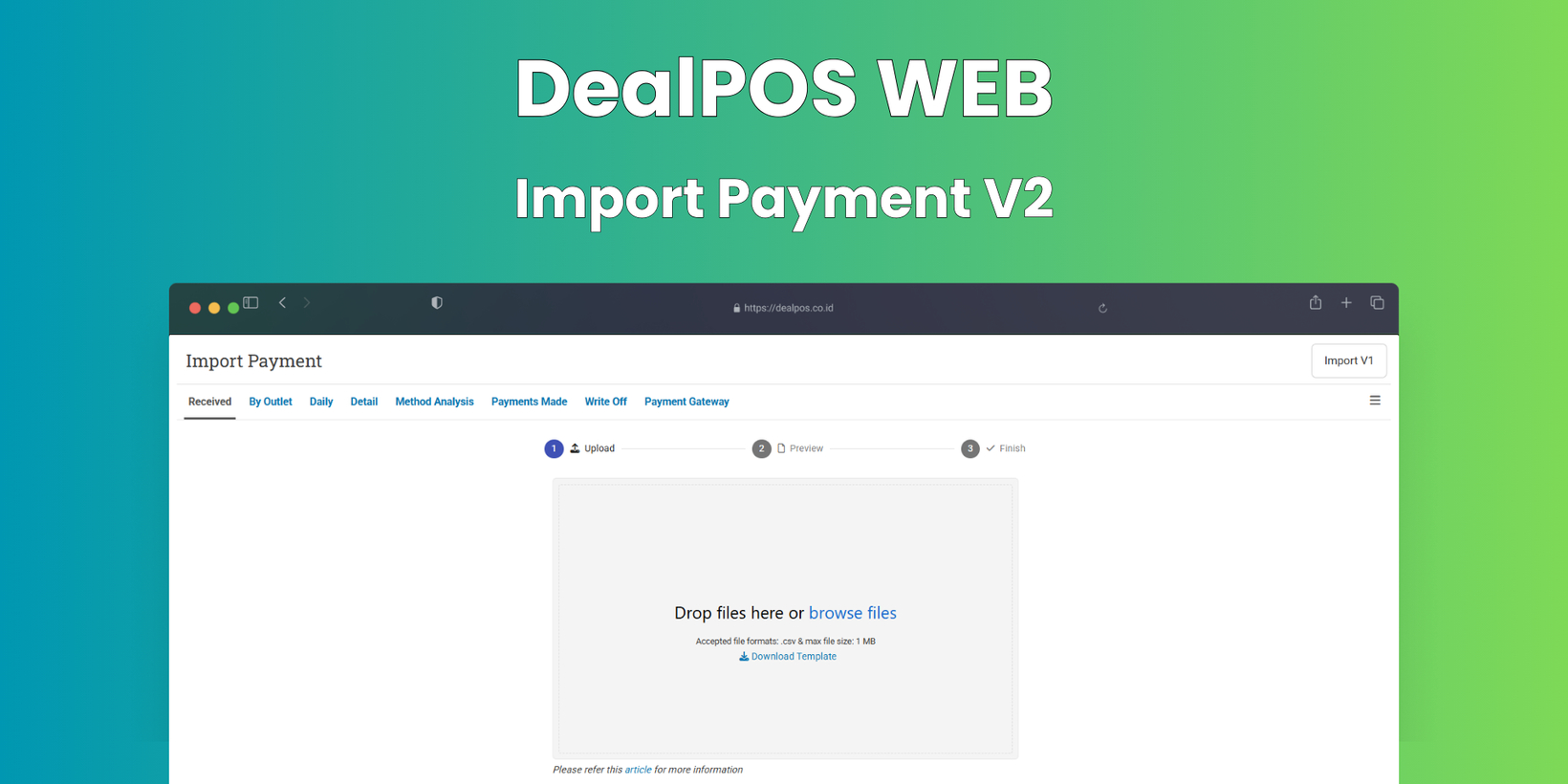
WebApp Version 12.65 Changelog
This update includes new features, important performance improvements, and usability, ensuring your daily operations run seamlessly. We’ve also addressed several bug fixes to enhance stability and reliability. Thank you for your continued trust and feedback, which helps us bring you the best possible service!
New Feature:
[Payment] New Import Payment UX with Stepper Flow
We've updated the Import Payment feature with a fresh new UI and an improved user experience! The process now follows a clear stepper flow: Import → Preview → Upload, making it more intuitive and seamless. Enjoy a smoother and more efficient way to import payments!
[Products] Enhanced AI-Generated Product Descriptions: Now Supports Indonesian & Custom Length
We've added more flexibility to the AI-generated product description feature! In the Setup menu, you can now choose your default language—Indonesian or English—and set the maximum character limit (up to 2000 characters, based on system constraints).
When creating a new product in the Product Form, you can still override the default language and switch between Indonesian and English as needed. Additionally, you can now add custom keywords to refine the AI-generated description, making it more relevant and tailored to your product. This update gives you greater control over product descriptions, ensuring they align with your business needs.
[Sell] Improved E-Receipt Sending via WhatsApp
Now, when you click Send Receipt, WhatsApp Desktop will open automatically with the custom message pre-filled, so the cashier only needs to hit send. Please note that WhatsApp Desktop must be installed on the device for this feature to work.
To ensure WhatsApp Desktop opens automatically every time, make sure to check "Always allow to open links of this type in the associated app" when prompted.
Minor Improvements:
[Products]
Add Filter for Storage Location in Products List
[Products - Variants] Provide Sort Variants by Selling Price & Inventory
This feature was added based on customer request #814
[Sell] Adjust Product Image Thumbnail Size in Quick Key for Better Clarity
[Inventory - Valuation]
Redesign Inventory Valuation Summary Modal
Add Filter for Storage Location
We have added a Storage Location Filter to enhance your search capabilities. However, we highly recommend not using the Outlet Filter and Storage Location Filter together, as it may affect data accuracy. For the best experience, please use them separately when filtering your transactions or inventory.
[Inventory - Product by Outlet] Provide Filter Time When Choose Past Target
This improvement is based on customer feedback #642
[Inventory - Outlet] Extend Column Toggle Functionality in Table
[Adjustment - Web Spreadsheet] Add New Filter for Storage Location
[Prepaid Package - Service Rendered] Provide Administrator & Point Used Columns in CSV Export
This feature was added based on customer request #698
[Setup]
Improved Accuracy for Geo-Restricted Login
Implement Default Sorting Configuration for Supplier Bill List
Bug Fixes:
[Reports (Purchase) - Products]
Ensure Consistent Decimal Formatting in CSV Export and UI
Rename Average Price Column to Average Cost in CSV Export
[Reports (Purchase) - Detail] Rename Unit Price Column to Unit Cost in CSV Export
[Orders - Supplier Bill] Prevent Users from Creating New Supplier When Importing with Existing Supplier
[Debt - Join Invoice] Fix Empty Due Date Display in Print Join Invoice
[Inventory - Low] Fix Destination Outlet Modal Still Appears When Auto-Filled After Creating Transfer Order from Inventory Low
Patch [12.65.1]:
[Products - Variants] Fix Export with Pagination is not Work
[Estimate] Fix Suspended Sales Person Still Displayed in Dropdown
[Contacts] Provide Thumbnail & Original Image Size for Customer and Supplier Images
[Reports - Customers] Fix Sort Feature is not Work
[Reports (Purchase) - History]
Fix Users Cannot Open Reports Contain Zero Cost
Provide Ordering Data by Invoice Date & Number
[Inventory - Days Of] Fix Inventory Days of Error When Sold Quantity Becomes Zero
[Manufacture]
Fix Incorrect Quantity Update in Input After Adding Item to Output
Fix the Same Item Will Be Added in a Different Row When Adding an Item from the Search Variant
Patch [12.65.2]:
[Shift - Previous Shift] Fix Void Invoice Count Displays Incorrectly for GMT Settings Other Than UTC+7
[Debt]
Restrict Date Field in Join Invoice Form with Global Date Role
Restrict Date Field in Join Bill Form with Global Date Role
[Setup] Fix New Transfer Order Tag Appears at Top After Sorting Tag to The First Position
Patch [12.65.3]:
[Manufacture] Fix Item Quantity Edit in Output Does Not Adjust Item Quantity in Input
Patch [12.65.4]:
[Sell] Fix Manufacture Product Component Incorrectly Appears in Sell Form
Patch [12.65.5]:
[Sell] Implement Amount Fraction Configuration for Item Amount After Discount
Stay tuned for more updates, and feel free to reach out if you have any questions or need support!













