- DATE:
- AUTHOR:
- Ezzan
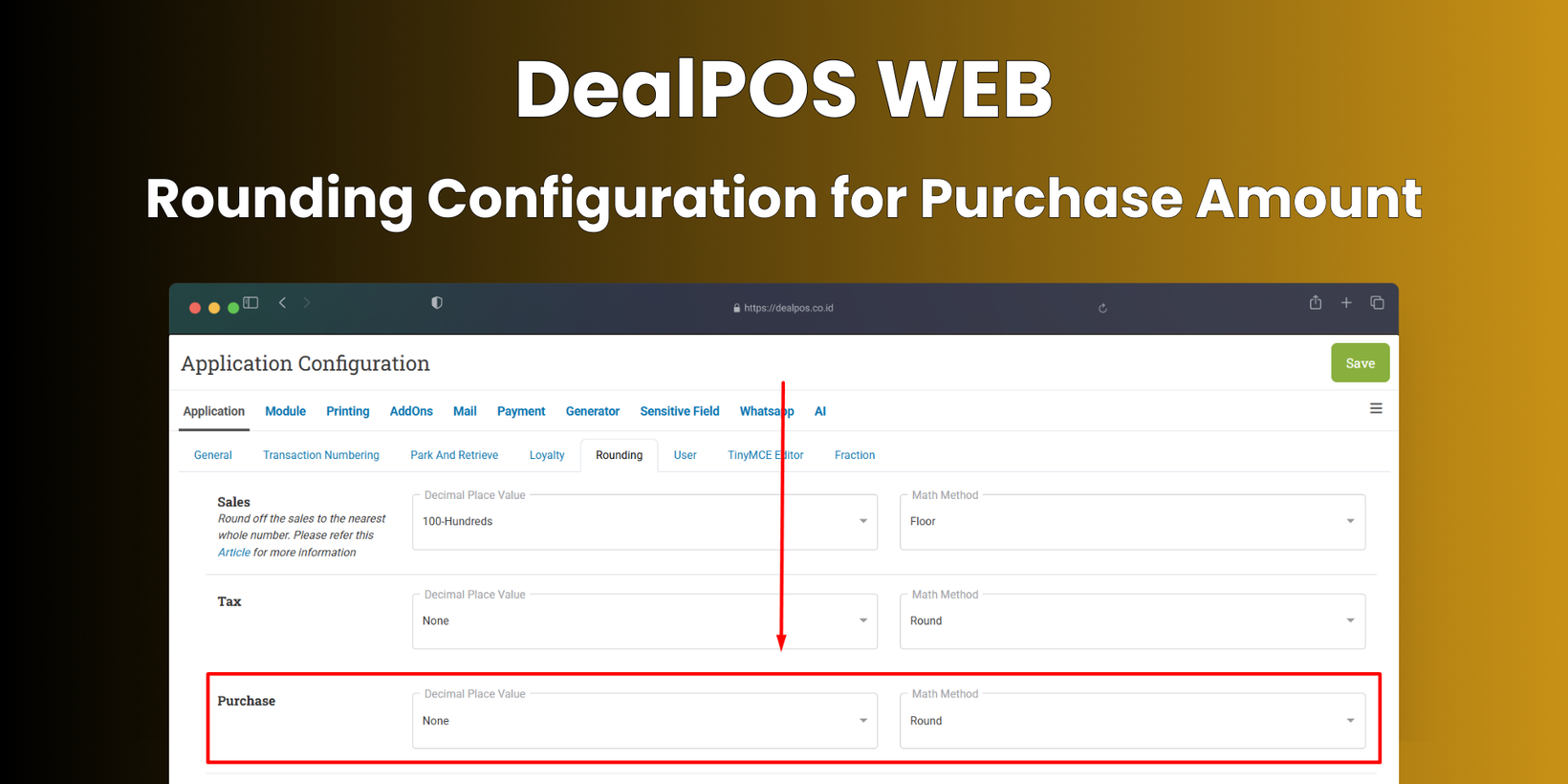
WebApp Version 12.67 Changelog
This update includes new features, important performance improvements, and usability, ensuring your daily operations run seamlessly. We’ve also addressed several bug fixes to enhance stability and reliability. Thank you for your continued trust and feedback, which helps us bring you the best possible service!
New Feature:
[Orders] Bulk Print Invoice with A4 Format
We now provide a Bulk Print Invoice feature in A4 format, making it easier to print multiple invoices at once. Additionally, we have improved the UX for both A4 and 8cm formats, requiring users to select their print options before previewing the invoices. This ensures a more streamlined and efficient printing process.
This feature was added based on customer request #1141
[Fulfillment] New Report for Pick List Products
We have introduced a new "Pick List Products" page, which displays a list of product variants currently in the fulfillment process with statuses: Pick, Assign, and Pack. This feature helps admins easily track and report which items are on the pick list, improving inventory visibility and order management.
[Setup] New Rounding Configuration for Purchases Amount
We have introduced a dedicated rounding configuration for the Purchase amount (Buy Module). Previously, rounding settings were shared with the Sales module. With this update, purchases now have their independent rounding configuration, allowing for more precise financial control and flexibility.
The rounding can be seen in the amount displayed on the "Pay" button during purchase transactions (similar to the sales rounding configuration). This ensures that the applied rounding is accurately reflected before confirming the payment, improving transparency and consistency in financial calculations.
This feature was added based on customer request #1016
Minor Improvements:
[Products - Variants]
Improve Variant Info User Interface
Provide Mobile View for Variant Info V2
Hyperlink Pick List Inventory to Pick List Products Page
[Sell] Change Logistics Service Option from Dropdown to Button
[Reports - Product Life Cycle]
Provide Column Toggle
Provide Category & Days Count Columns in Table
This feature was added based on customer request #686
Display Category & Days Count in CSV Export
[Reports (Purchases)]
Provide Pagination & Row Count in Purchases Reports by Products
Provide Pagination & Row Count in Purchases Reports History
[Orders]
Redesign Bulk Print Invoice UX
Match Bulk Print Format to Reprint Format
Match Columns and Filter Options in Voided Invoice List to Customer Invoice List
This feature was added based on customer request #943
[Payment - Payment Received Chart] Set Default Filter to Last 7 Days When Opened
[Inventory - Days Of] Redesign Days Of Inventory Report UX
Users must select a filter before viewing the data when opening the menu. The Outlet filter has been renamed to "Show Inventory & Sales for Outlet". Additionally, a new filter, "Set ROP for Outlet," has been added, allowing users to select only one outlet. If this filter is not selected, the Lead Time and ROP columns remain hidden.
When an outlet is selected in Set ROP for Outlet, the Lead Time column becomes visible, and the ROP column appears, displaying the ROP value for the selected outlet (explained in a tooltip). Users can enter a Lead Time value (default is empty) to trigger a new ROP calculation. The "Save ROP" button at the top right allows users to bulk update the new ROP value.
[Inventory - Dead Stock] Display Release Date Column in CSV Export
[Setup - Tag] Provide Sort Feature in Adjustment Tag List
[Receipt App] Allow Users to Submit Feedback from Invoice Without Customer Information
Bug Fixes:
[Products - Import] Fix Users Cannot Import Products Contain ROP & Max Inventory
[Orders - Bulk Print Invoice] Fix Voided Invoices Should Not Appear in Bulk Print Invoices
[Payment - Payment Chart]
Fix Incorrect Routes in More Menu
Fix the Displayed Tab
[Buy] Fix Now Tab in Payment Dialogue Displays Days Due Settings
[Setup - Tag] Fix Unable to Create New Transfer Order Tag When Tags List is Empty
Patch [12.67.1]:
[Sell] Allow Users to Edit Promotion Reward Price When Edit Promotion Reward Config is Enabled
[Inventory - Days Of]
Fix Users Cannot Update Product ROP
Fix ROP Column Display Blank Data
Patch [12.67.2]:
[Products] Audit Inventory Log Fails to Load with JS Error
[Sell - Printing] Fix Mismatch Amount Between Server & Client Triggered by Math Rounding
[Payment - Import] Fix Closing Import Preview Doesn't Cancel Payment Import
[Infrastructure] Optimize Website Sizing
Patch [12.67.3]:
[Reports (Purchase) - Products]
Fix Date Filter Not Applied When Searching Product with Variant Scope
Fix Page Row Count
Provide Page Option in Export Modal
[Orders - Customer Invoice] Fix "To Date" Filter Resets to "From Date" After Selection
[Debt - Join Invoice] Remove Auto-Scroll to Latest Item in the Left Cart
Patch [12.67.4]:
[Products - Variants] Fix Show All Purchase History Should Filter for Selected Product Only
[Sell] Change Toaster Message for Assigning Customer with Exclusive Outlet
[Reports (Purchase) - Products] Fix Quantity in CSV Export Should Follow Quantity Fraction Digits Config
[Orders - Voided Invoice] Fix Unable to Restore or Erase from Voided Invoice List
Patch [12.67.5]:
[Fulfillment] Fix PickList Auto-Assigned Without User
Stay tuned for more updates, and feel free to reach out if you have any questions or need support!
















