- DATE:
- AUTHOR:
- Ezzan
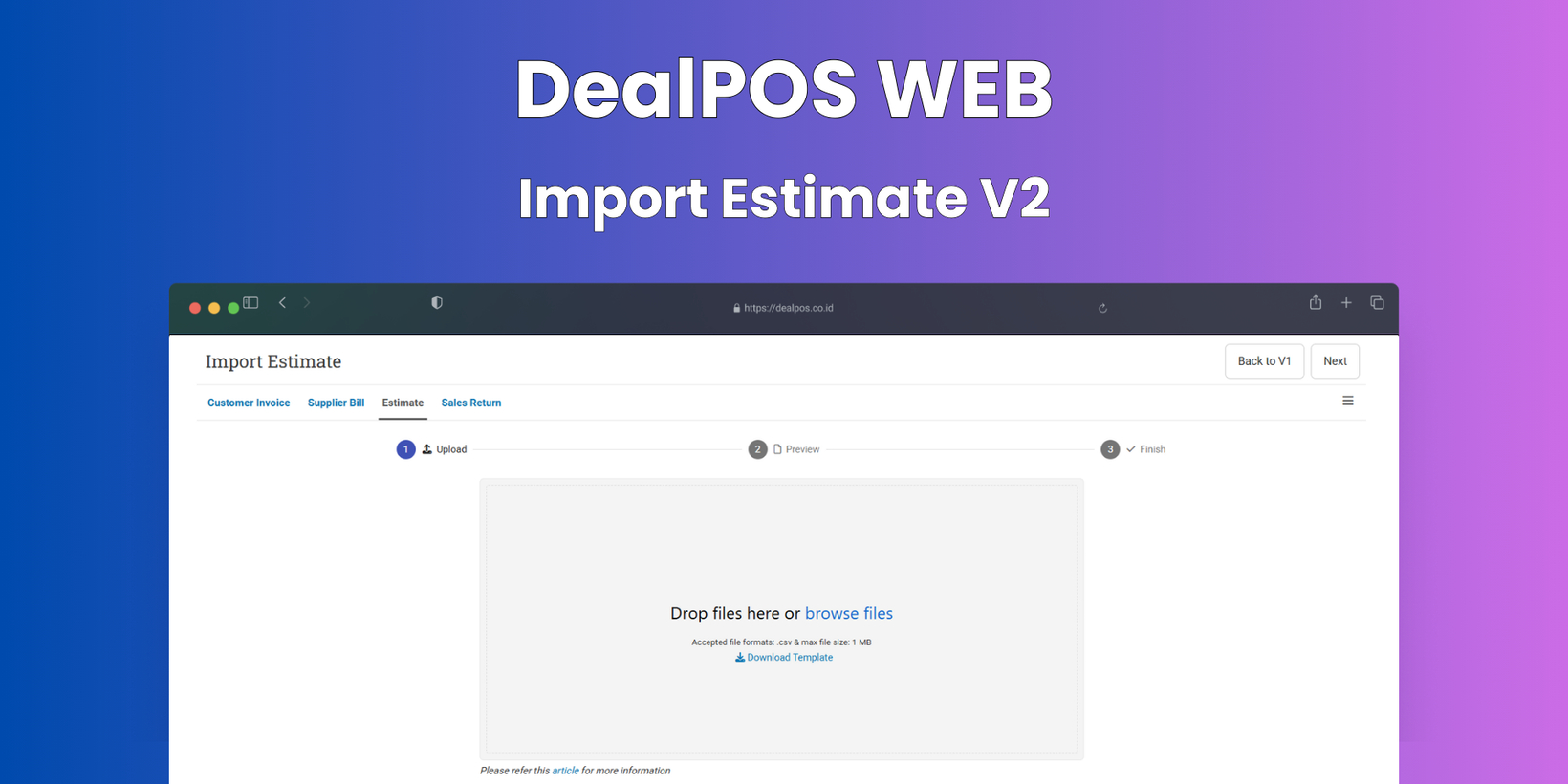
WebApp Version 12.68 Changelog
This update includes new features, important performance improvements, and usability, ensuring your daily operations run seamlessly. We’ve also addressed several bug fixes to enhance stability and reliability. Thank you for your continued trust and feedback, which helps us bring you the best possible service!
New Feature:
[Products] Minimum Selling Price
We have introduced the Minimum Selling Price feature, which allows users to set a minimum price for products directly from the Product Form and Variant Form (CSV export support is unavailable yet). For example, if the regular selling price is 100,000 and the minimum price is set to 80,000, the product cannot be sold below this threshold.
If the Minimum Price Type configuration is enabled and set to “Minimum Price”, and a cashier has restricted access to modify minimum prices, they cannot sell the product below 80,000. This feature helps sellers prevent excessive price reductions, ensuring that products are not sold too cheaply and maintaining profitability.
This feature was added based on customer request #1273
[Orders - Estimate] Import Estimate V2
We have updated the Import Estimate feature with a new stepper-based UI/UX, improving clarity and control over the import process. The new flow consists of three steps: Import, Preview, and Upload, allowing users to review their data before finalizing the upload.
Users can also access Estimate V1 by clicking the “Back to V1” button. If you notice any missing features from Estimate V1 that are not yet available in Estimate V2, please don’t hesitate to contact our support team for further improvements.
[Buy] Updated Workflow for Discount on Unit Cost Product
We have adjusted the Discount on Unit Cost Product feature workflow to align with its intended functionality, as some users may have previously misunderstood its purpose. To ensure clarity, we have removed the Cost Discount field and replaced it with a Last Buy Cost Discount field.
With this update, when a user purchases Item A for 140,000 with a 10% item discount, the discounted value is stored in the Last Buy Cost and Last Buy Discount. The system will automatically retrieve the last recorded cost and discount percentage for future purchases. Additionally, the Last Buy Discount will not affect profit calculations in sales reports, ensuring more accurate financial tracking.
Minor Improvements:
[Products]
Provide Expand & Collapse Outlet in Product Form
Display Outlet Name in All Transaction History in Variant Info
Provide Navy Tab Icon in Variant Info
Added Lock/Unlock Action for Cost Editing in Variant Form
[Sell]
Improve Sell Complete Page Layout
Improve Toaster Message for Sending E-Receipt via Email or WhatsApp
Auto-Create Customer When Sending Receipt to Non-Existing Mobile Phone (WhatsApp)
When users send an E-Receipt to WhatsApp and enter a mobile number that does not exist in the customer database, a new customer record will be automatically created. However, only the Display Name and Mobile Phone fields will be filled. Users must manually enter at least the First Name to complete the customer profile. This ensures that customer data remains properly structured while allowing for a smoother transaction process.
Auto Copy WhatsApp Template When Sending E-Receipt to Uncharted Number
We've added an auto-copy feature to fix a WhatsApp Desktop bug where templates don’t auto-copy for new contacts via wa.me. Users can simply paste the template manually if it doesn’t apply automatically.
[Reports - Products] Add Filter Brand & Supplier in Products Report Compare by Outlet
This feature was added based on customer request #1064
[Reports (Purchase) - Products] Update Pagination UX to Match Sales Reports Products
We’ve improved pagination to match the Sales Reports' Products. The list now loads 20 rows initially, and clicking Next will append 20 more rows instead of switching pages, ensuring a smoother browsing experience.
[Contacts - Customers] Enable Sales Person Updates via CSV Import in the Customer Module
Users can now assign and update Sales Person in customer records. Two new columns are available when exporting Customers with Detail: SalesName and SalesCode. The system prioritizes SalesCode if the SalesCode and SalesName do not match the same Sales Person data.
In addition to Sales Person, users can now update these columns via CSV import: Customer Status, Customer Expired Date, Group Expired Date, and Customer Exclusive Outlet. For Customer Expired Date, Group Expired Date, and Customer Exclusive Outlet, users can delete the data via CSV by keeping the column headers but leaving the values empty.
This feature was added based on customer request #67
[Orders - Customer Invoice] Show Total Quantity & Content When Total Quantity Printing Configuration is Enabled
[Debt - Join Invoice]
Provide Page Option & Row Count in Export Modal
Provide Column Toggle
Provide Date Filter for Outstanding Section in Join Invoice Form
This improvement was added based on customer request #1274
Display Total Invoices & Total Amount in List & CSV Export
This improvement was added based on customer request #1276
[Inventory - Product by Outlet] Add Filter Brand & Supplier
This feature was added based on customer request #1063
[Logistics - Transfer Order] Display Created Information in Transfer Order Info in Page Footer
[Setup - Module (Reports)] New Configuration to Set Reports Products Default Sorting
This feature was added based on customer request #1277
Bug Fixes:
[Products - Variants] Fix Close Button on Outlet Price Modal Not Working
[Sell]
Fix Incorrect Number Formatting When Sending E-Receipt to WhatsApp Number Contains 0 at the Middle
Fix A4 Printing Layout When Unit Quantity Visible Configuration is Enabled
Fix Hide Print Time in 8cm Printing When Time Visible Configuration is Disabled
[Contacts - Customers]
Fix Preview Import Shows Changed on Join Date Even Without Modification
Fix Unable to Save Customer Data with Empty Join Date
[Debt - Accounts Payable]
Fix Bill Count Without Supplier Information Displays Incorrect Data
Fix Supplier Name Displays as a Clickable Link When Empty in Accounts Payable Detail
[Inventory - Product by Outlet] Fix Filter Text isn't Working Properly
[Buy] Fix Item Unit Cost Should Not Calculate the Discount
[Logistics - Transfer Order]
Fix Edit Label Persists When Creating a New Transfer Order
Fix Right-Click Should Be Disabled on Items in Transfer Order Form
Deprecated:
[Reports - Products] Update Variant ROP Removed from Reports Products
The Update Variant ROP feature has been removed from Reports Products, as it is now fully managed through the Days of Inventory Reports menu.
Patch [12.68.1]:
[Products]
Display the Variant Minimum Price Column in CSV Export
Allow Users to Update Variant Minimum Prices via CSV Import
[Reports (Purchase) - Products] Fix Brand Filter not Working
[Debt - Join Invoice] Fix Reports Date Filter Affects Join Invoice List Due to Cache
Patch [12.68.2]:
[Inventory - Product by Outlet] Fix Product Quantity Displays as 0 Instead of Actual Stock
[Debt - Account Payable] Display Credit Data with Negative Amount
Patch [12.68.3]:
[Inventory - Days Of] Fix Users Cannot Open the Days of Inventory Report
Patch [12.68.4]:
[Products - Variants] Hide Last Buy Cost in Variant Form for Unauthorized Users
[Products - Variant Update History] Fix Void Invoice Should Not Update Cost for Manual & Last Order COGS
Patch [12.68.5]:
[Sell - A4 Printing] Adjust Column Size and Remove Wrap from Total Column in Footer
[Reports (Purchase) - Detail] Fix Display Item Discount Amount in CSV Export
[Orders] Update Behavior for User Group Days Range Restriction
[Payment] Update Behavior for User Group Days Range Restriction
[Debt - Account Payable]
Exclude Suspended & Waiting for Approval Suppliers' Debt from Accounts Payable List
Add Filter Payment Status for Join Invoice List
[Buy] Fix Spacing Between Negative Quantity and Cost When Item Discount % is Applied
Patch [12.68.6]:
Patch [12.68.7]:
[Tools API] Hide Product Template Link from Product Image Migration List
Stay tuned for more updates, and feel free to reach out if you have any questions or need support!





















