- DATE:
- AUTHOR:
- Ezzan
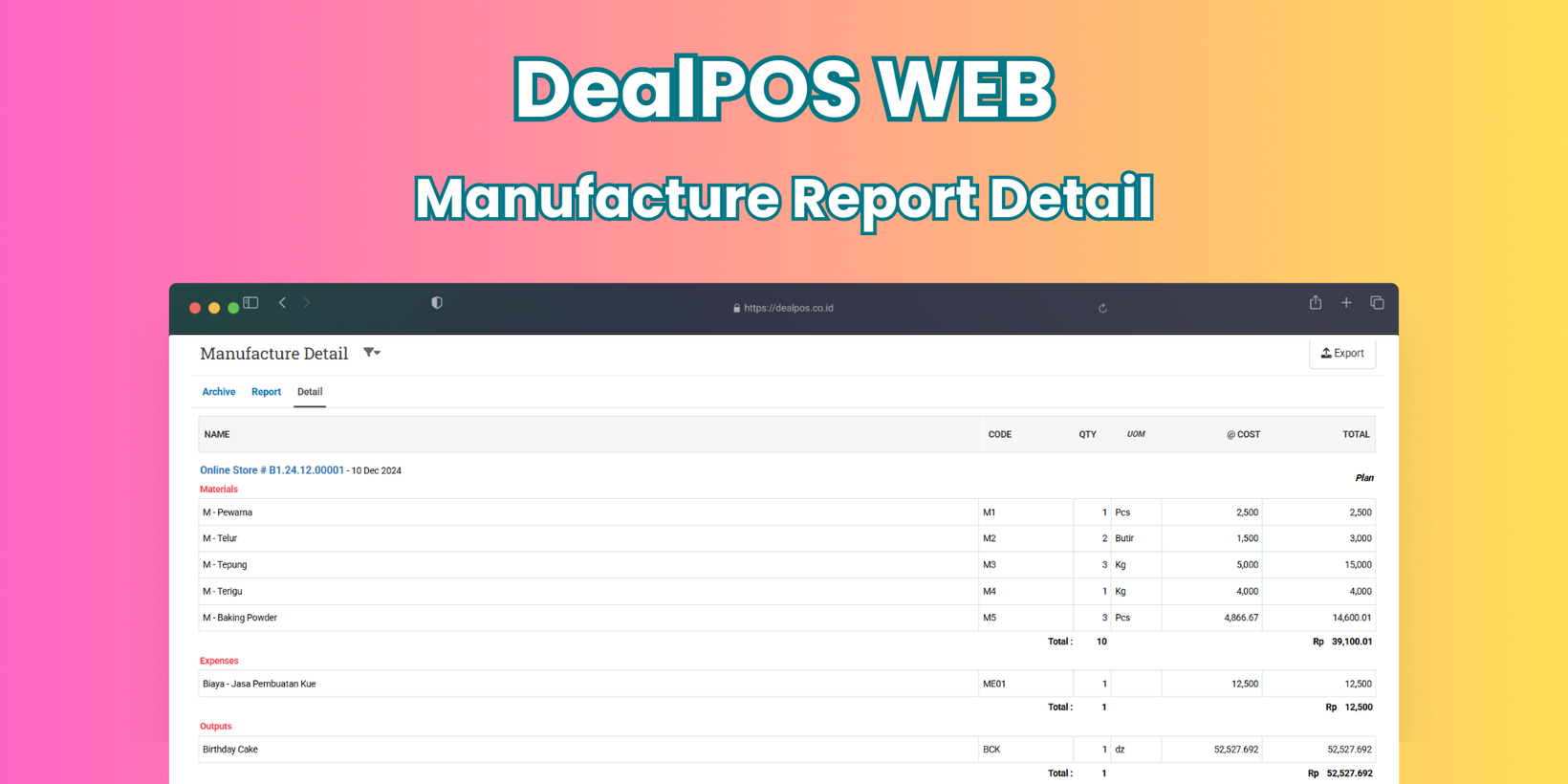
WebApp Version 12.69 Changelog
This update includes new features, essential performance improvements, and enhancements to usability, ensuring your daily operations run smoothly. We've also addressed several bug fixes to enhance stability and reliability. Thank you for your continued trust and feedback, which help us deliver the best possible service to you.
New Feature:
[Products] New Import Product Log
We've added a log for product imports, allowing users to track who created or updated products via CSV import. This log provides visibility into which users performed imports and offers a summary of the imported data, facilitating better accountability and tracking.
[Orders - Supplier Bill] Import Supplier Bill with Stepper
We’ve redesigned the Import Supplier Bill UI/UX with a stepper flow, allowing users to preview data before confirming the upload and ensuring accuracy before final submission. Users can still access Import Bill V1 anytime while we continue improving V2. If you encounter minor bugs or missing features from V1, please don’t hesitate to contact our customer support for further improvements.
[Manufacture] New Reports for Manufacture Detail
We’ve added a Manufacture Detail report with a UI similar to Sales Report Detail. This report helps users track manufacturing data by dividing it into three sections: Input, Expense, and Output. Without expenses, the Expense section will be hidden from the UI, ensuring a clearer and more streamlined view of production costs and materials used.
This feature was added based on customer request #775
Minor Improvements:
[Products - Products]
Implement Uppy Form to Upload Product Image Feature
We've updated the Product Image upload feature with a new Uppy Form, and image storage has now migrated to Cloudflare (previously Cloudinary). If you notice any broken product images, you can use the Tools App to migrate them. However, if some images remain broken after migration, it's likely due to low-quality sources from Cloudinary. In such cases, we recommend re-uploading the images manually.
Improve Product Import Success UI
Improve Product Description Generated by AI Design
[Products - Variants]
Display Current COGS in Unlock Cost Tooltip in Variant Form
Allow Users to Edit the Last Cost Discount in Variant Form (Click Unlock)
[Products - Custom Outlet Price] Redesign UI/UX for Custom Outlet Price
We have redesigned the Custom Outlet Price menu to improve usability and standardization. Pagination and row count now follow the same format as other pages, with a help icon for row count details at the bottom. Users can also select specific pages for export instead of exporting all data at once.
To delete data, select a row to show a Delete button, while selecting the header to display Delete and Erase options. Delete removes records from the current page only, whereas Erase deletes all records across pages. A confirmation dialog now appears when Erase shows the total number of rows to prevent accidental deletion.
[Reports (Purchase) - Products]
Provide Sort Column Feature
Hyperlink Item Amount to Purchase Report History Page
Update Default Rows Displayed in Table from 20 to 100
[Orders - Customer Invoice] Send E-Receipt via WhatsApp from Customer Invoice Info
[Payment - Payment Chart] Move Payment Chart from More Menu to Main Menu
[Adjustment] Standardize Submit Button in Adjustment Form to Match Sell Form
[Fulfillment] Redesign UI/UX for Fulfillment Info Page
We have redesigned the Fulfillment Info page, focusing on button visibility based on Fulfillment Status for a more intuitive workflow:
Pick → Assign To, Pack, Delete
Assign To → Pack, Delete
Pack → Ship, Delete
Ship → Delete
Additionally, the Assign To, Pack, and Ship buttons are only accessible to users with the Fulfillment—AdvanceState role. If not, they will be disabled in the UI.
[Manufacture] Standardized Column Headers in Manufacture Info (UI & Export)
We have improved the Manufacture Info page by standardizing column headers across all sections (Input, Expense, and Output). Now, each section consistently includes Quantity, UOM, Cost, and Total Cost for a more uniform experience. This standardization also applies to CSV exports, ensuring data consistency across UI and exported files.
This improvement was added based on customer request #1371
[Users - Roles] Enhance Fulfillment - Ship Roles
We have improved the Fulfillment-Ship role, which previously lacked proper restrictions. This role has been renamed Fulfillment-AdvanceState and now specifically grants users access to change fulfillment statuses. Users with this role can now perform Assign To, Pack, and Ship actions, ensuring better control over the fulfillment process.
[Outlets] Display Multiplier Point Field in CSV Export
Bug Fixes:
[Products]
Fix Remove Hyperlink from Last Buy Cost in Variant Info
Remove Time Format from the Released Column in Product Export with Outlet Price
[Contacts - Sales Person] Fix Cache Issue When Importing Sales Person
[Reports (Purchase) - Products]
Fix Total Data Count Only Updates for Newly Loaded Data
[Orders - Supplier Bill] Fix Payment Attachment Disappearing When Editing Supplier Bill
[Payment - Import]
Fix Incorrect Amount in Preview for Invoices with Existing Payments
Fix Import Payment Should Not Change Payment Status When Updating Note
Deprecated:
[Products] Remove Multiple Product Image Upload Sources
We have deprecated the following features: Google's Upload Product Image, Get from Website, Upload from Google Drive, and Upload via Device Camera. This change was due to limitations in third-party providers, including broken images and slow loading times. Users can now only upload images from local files or use image URLS via CSV import for better reliability. We apologize for any inconvenience.
Patch [12.69.1]:
[Products]
Fix Importing Products with ROP and Max Should Not Reset Inventory to 0
Fix Import Success Page not Appear
Remove Time Format from Released Column in Product with Inventory Export
Patch [12.69.2]:
[Products - Product Import Log]
Fix Page Row Count Displays Incorrect Data
Fix To Date Filter Automatically Follows From Date Value
[Reports (Purchase) - Products] Fix Parsing Column 0 When Get Row Count
[Reports (Purchase) - Details] Fix Item Discount Amount Not Multiplied by Quantity in CSV Export
[Orders]
Fix Orders Menu Fails to Open When Accessed Immediately After Setting Days Range Restriction to 0
Fix Importing Supplier Bill Where Item Note Fills the Payment Note
[Payment] Fix To Date Filter Should Only Follow From Date If From Date is Later Than To Date
[Manufacture - Detail] Fix Misaligned Columns in CSV Export
[Tools API] Hide Product Template Link from Product Image Migration List
Patch [12.69.3]:
[Adjustment - API] Return Conflict Exception 409 When Number Exists
Patch [12.69.4]:
[Products] Fix Users Can't Open Newly Uploaded Image in Form
[Tools] Provide API to Migrate Additional Product Images
Patch [12.69.5]:
[Debt - Account Receivable] Fix Total Amount Should Include Tax
[Fulfillment - All] Fulfillment Number Should Be Clickable Without Edit Role
Patch [12.69.6]:
[Loyalty App] Fix Create Coupon API Not Referring to Customer ID & Customer Code
Stay tuned for more updates, and don't hesitate to reach out if you have any questions or need support.

















