- DATE:
- AUTHOR:
- Ezzan
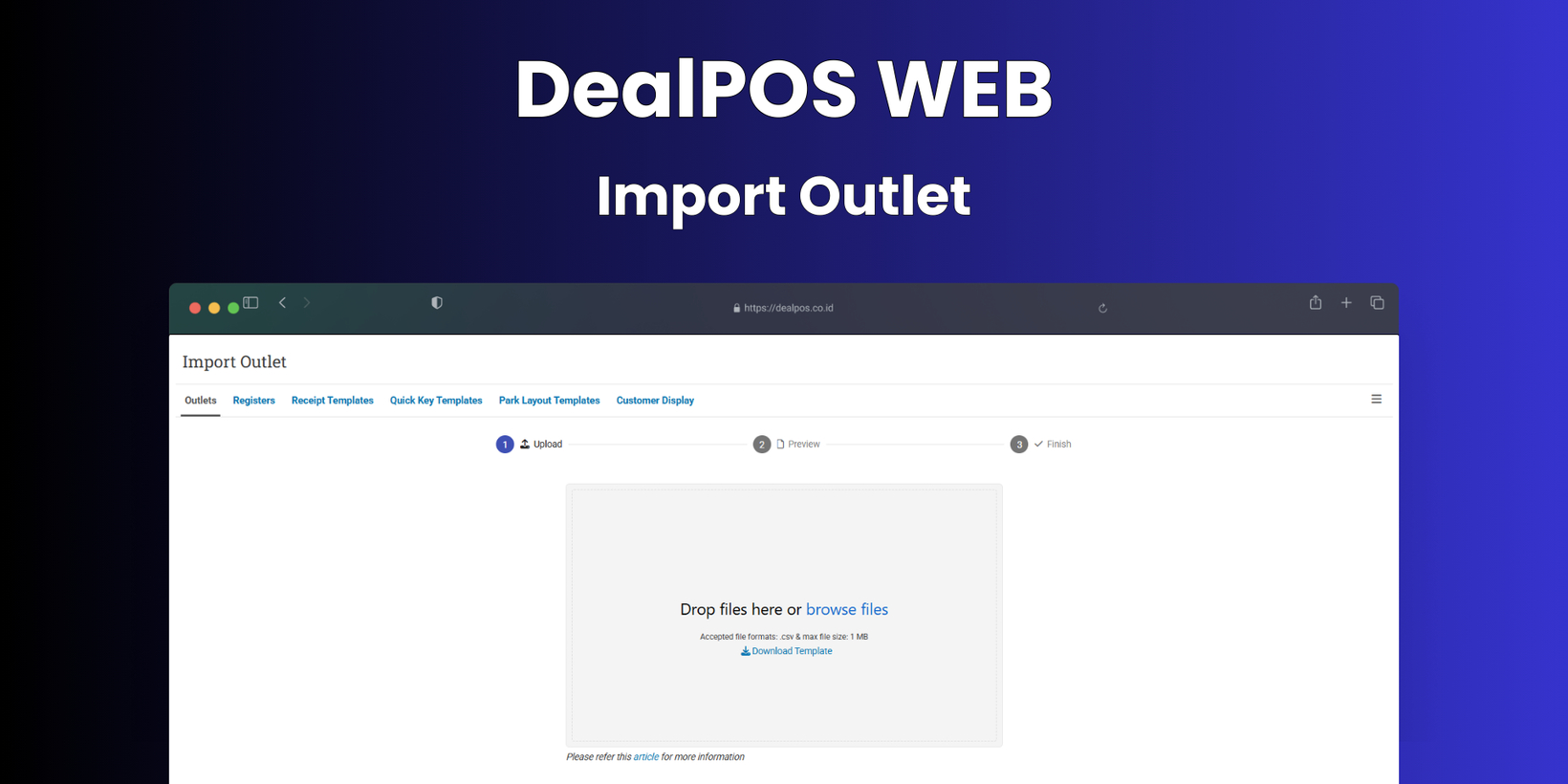
WebApp Version 12.70 Changelog
This update includes new features, essential performance improvements, and usability enhancements, ensuring your daily operations run smoothly. We’ve also addressed several bug fixes to enhance stability and reliability. Thank you for your continued trust and feedback, which help us deliver the best possible service to you.
New Feature:
[Promotion - Coupon] Multiple Item Requirement Discount Configuration for Coupon
We have introduced a new configuration called "Multiple Item Requirement Discount," with two options: Yes and No.
If set to Yes, the discount from a coupon will automatically apply to all product requirements.
If set to No, the cashier can choose only one of the product requirements to which the discount will be applied after the coupon.
Note: To use this setting, the coupon must be created with a Product Requirement — either by Variant or Category.
When a setting is set to "No,” a prompt will appear after applying the coupon, allowing the cashier to select one of the Product Requirements to which the discount will be applied. This selected item can still be changed before completing the transaction.
This feature was added based on customer request #618
[Outlets] Import Outlet via CSV
We now support importing outlet data through CSV, making it easier for businesses, especially those with many outlets, to set up or manage their store locations in bulk. This feature allows you to create or update new outlets using either the Outlet ID or Outlet Code. The primary purpose of this feature is to assist new customers with multiple sales locations in getting onboard more quickly and efficiently. Key details of this feature:
The user who performs the import will automatically receive write access to the newly created outlet.
User Group Access will default to No Access for all groups.
Receipt Template will follow the first item listed in your Receipt Template settings.
The new outlet purpose field will auto-fill with "New Business Location".
Supported import fields include: Outlet Name, Outlet Code, Outlet Group, Negative Inventory, Loyalty Point, Point Multiplier, and Suspend Status (based on your CSV export format).
This feature was added based on customer request #1340
[Developer Configuration] Custom CSS Rollback
We've added the ability to roll back changes to your custom print CSS files. Previously, once a custom CSS file was edited, there was no way to revert it to the previous version. Now, users can return to the earlier version of the file if needed.
Since this feature involves technical complexity and may be limited in some cases, we recommend contacting our DealPOS Customer Support team if you need assistance with restoring or managing your custom print CSS files.
Minor Improvements:
[Products - Import]
Disallow Import ROP and MAX in Unauthorized Outlet
Show Detailed Value Changes for Inventory, ROP, and Max Inventory in Preview
[Sell]
Prevent Duplicate Serial Number Import in Sell Form
Revamp Product Calculator UI/UX
We've improved the Product Calculator's UI/UX. Users no longer need to enable any configuration to access it. The calculator is now always available directly from the Item Dialog, under the "Calculator" tab. This makes it easier and faster to perform cost, quantity, and discount calculations without additional setup.
Disallow Payment Later for Invoices with Surcharge
Prevent inconsistencies between the Debt and Orders menus, as the Debt menu does not include surcharge amounts in its calculation.
[Payment - Detail (Type Column)]
Add Page Option in Export Modal
Provide Row Count & Pagination
This improvement was developed based on customer request #1538
[Debt - Join Invoice]
Disallow Edit on Join Invoice with More Than Two Payment Methods
Disallow Edit on Join Invoice with Partial Payment & More Than One Payment Method
Preserve 2 Payment Methods from Split Payment When Editing Join Invoice
Redesign the Payment Dialog UI in the Join Invoice Info
[Debt - Join Bill] Redesign Payment Dialog UI in Join Bill Info
[Adjustment]
Prevent Duplicate Serial Number Import in Adjustment Form
Prevent Importing Serial for Non-Serialized Product Types
Redesign the Product Dialog UI in the Adjustment Form
[Buy]
Prevent Duplicate Serial Number Import in Form
Prevent Importing Serial for Non-Serialized Product Types
Provide Calculator Feature for Product
We've introduced a new calculator feature at the product level to help users calculate Cost, Quantity, and Discount with greater flexibility. Each of these has multiple input fields: 2 fields for Cost and Quantity (the values will be summed), and three fields for Discount. The discount percentage follows a compound calculation, not simple addition—e.g., 15% + 10% + 5% will result in a total of 27.325%.
Once all fields are filled in, the calculated values will automatically replace the respective fields in the current item row: Item Cost, Item Quantity, and Item Discount. This provides a more intuitive and precise method for inputting complex product-level calculations. This feature is also implemented on the sell form.
[Logistics - Transfer Order] Prevent Duplicate Serial Number Import in Form
[Manufacture - Detail] Display Selected Date from Filter
[Users - Groups] Show Associated Users with the User Group
[Setup - Format Data] Remove Update History for Row With Reference When Formatting Transaction
[Jurnal App Integration] Auto Synchronize Invoice Created from Sales Order Conversion
This improvement was developed based on customer request #1538
Bug Fixes:
[Sell]
Fix Incorrect Promotion Event Block on Invoice Edit
Fix Manual Invoice Discount Should be Replaced with Applied Promotion Discount
Fix Backdate Highlight Still Visible After Refresh from Parked Order
[Contacts - Supplier] Fix Toaster Message when Creating New Supplier
[Orders - Customer Invoice] Fix Invoice Printing Without Price Do Not Hide Total Amount
[Payment - Detail] Fix Get Row Count Display Incorrect Number
[Payment - Detail (Column)] Fix Cash Filter Not Working Properly
[Debt - Join Bill] Fix Sub Menu Tabs Not Visible on Join Bill Info
[Buy]
Hide Payment Recommendation for Unauthorized Users
[Outlets] Exclude Suspended Outlets from Outlet Export
Patch [12.70.1]:
[Promotion - Coupon]
Add a Tooltip for Each Option in Coupon Variant Requirement Type
Fix the Remove Category Button Not Working in Coupon Form
Fix the Incorrect Sample CSV for Importing Items in Coupon Requirement
[Barcode App]
Add Promotion Name Column to Import Template for Promotion Price
Fix Wrong UOM Value When Importing Items to Barcode
Patch [12.70.2]:
[Sell] Remove HTML Tags from Park Note When Filled via Invoice Note
[Reports - Price] Fix Export Data Will Display API Error
[Payment - Payment Gateway] Fix Page Title and Tab Title Are Empty
[Debt - Accounts Receivable]
Implement Amount Fraction Digit Configuration
[Debt - Join Bill] Fix Edit Join Bill Redirects to Incorrect URL Form
[Buy]
Fix Supplier Bill Return with Payment Later Has Empty Due Date
Fix Supplier Bill Return Always Display Duplicate Bill Number
[Fulfillment - All] Fulfillment Number Should Be Clickable Without Edit Role
[Setup - Module]
[Sell] Remove Product Calculator Display Configuration
[Reports] Set Default Order By Configuration Option to Created
[Reports] Rename "Date Filter Column" Configuration to "Order By"
[Developer - Storage Provider] Fix Missing Value for Storage Provider Option in Receipt Feedback
Patch [12.70.3]:
[Products] Fix Broken Product Images When the File Name Contains Spaces
[Sell - Printing] Update Error Message When Printing Invoice Fails Due to Server Issue
[Loyalty App] Fix Create Coupon API Not Referring to Customer ID & Customer Code
Patch [12.70.4]:
[Product - Import Product Log] Provide Export Feature
[Developer Configuration]
Provider Configuration for Product Image Transformation
Set Default Image Transformation to Bunny
Patch [12.70.5]:
[Omni App] Fix Broken Product Image When Downloading Product with Extra Images
[Tools App] Fix Extra Product Image Migration
Patch [12.70.6]:
[Infrastructure] Change Promotion Coupon Type to Decimal Instead of String
Patch [12.70.7]:
[Products - Import] Fix Users Cannot Import Product with Inventory
Stay tuned for more updates, and don't hesitate to reach out if you have any questions or need support.





















