- DATE:
- AUTHOR:
- Ezzan
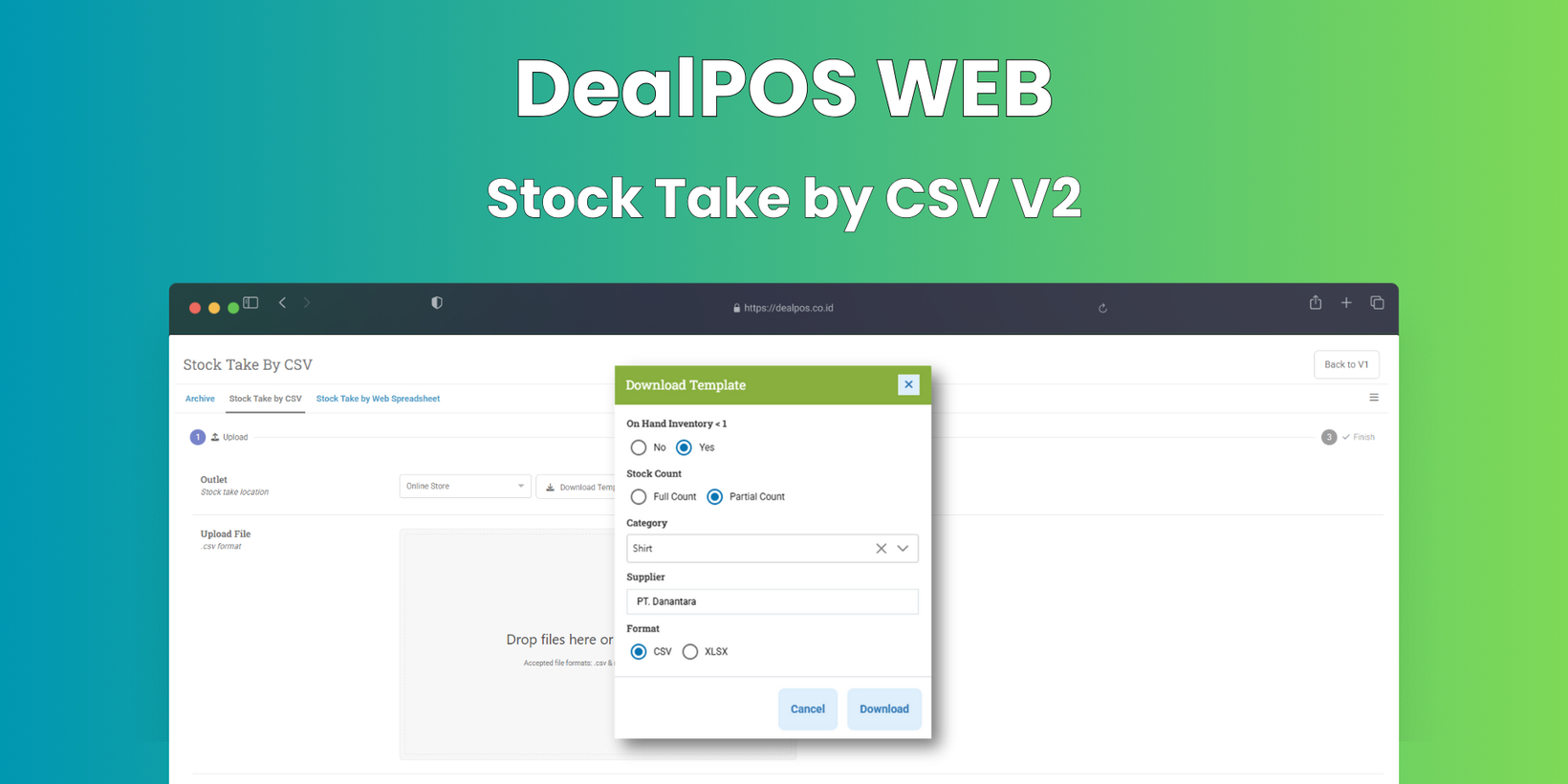
WebApp Version 12.71 Changelog
This update includes new features, essential performance improvements, and usability enhancements, ensuring your daily operations run smoothly. We've also addressed several bug fixes to enhance stability and reliability. Thank you for your continued trust and feedback, which help us deliver the best possible service to you.
New Feature:
[Reports - Detail] New Export Format: Export with Payment Method
We've added a new export format in the Reports Detail menu called Export with Payment Detail. This format includes all the standard data from the default export, along with an additional column displaying payment method details for each invoice.
The format follows this structure:
{{Payment Method}} {{Payment Amount}} + {{Payment Method}} {{Payment Amount}}, and so on.
This allows for clearer insight into how each transaction was paid.
[Adjustment] Stock Take CSV V2
We’ve released an updated Stock Take by CSV (V2) with improved UI and several optimisations. In this new version, users can now download a customizable CSV template before starting the import process. Unlike the previous version, which always downloaded all stock data from a selected outlet, V2 allows you to filter the sample file by product stock availability (excluding zero stock), product category, and supplier. This helps users generate a more relevant template for stock taking.
The import form now uses Uppy, and after uploading the CSV, users will be guided to a preview step with four tabs to verify the import:
Unmatched – displays products where stock levels differ between the system and the CSV.
Matched – displays balanced stock,
Error – lists rows with issues (e.g., missing or invalid product code), and
All – combines all data.
This structured preview helps users review and confirm adjustments before finalising the stock update.
Users can still access Stock Take V1. If any features from V1 are missing in V2, please feel free to contact the DealPOS support team for further consideration.
[Setup - Module (Buy)] New Configuration: Recalculate COGS After Invoice Delete
We have added a new configuration called "Recalculate COGS After Invoice Delete." Previously, when using Average COGS, deleting an invoice would trigger a cost recalculation for the products in that invoice. Now, if users prefer to keep the cost unchanged after deleting an invoice, this recalculation behaviour can be disabled by turning off this new config.
Minor Improvements:
[Products]
Trim Leading and Trailing Spaces in Product & Variant Form Fields on Save
This improvement was developed based on customer request #2113
Enable Image Cropping in Uppy Product Image Upload
This improvement was developed based on customer request #2028
Display Last Updated Information on Product Info Page
Display Last Updated Information on Variant Info Page
[Sell - Quick Add Customer]
Show Validation Badge on Tab Header When Required Fields Are Not Filled
Add Sign Up Outlet Field
[Contacts - Supplier] Prevent Deleting Supplier if Still Linked to Products
[Reports (Purchase) - History] Set Variant/Product Name & Supplier Name as Hyperlinks
[Orders - Supplier Bill] Highlight Negative Amount in Bill List with Red Color
[Payment - Detail (Type Column)] Add Tooltip for Invoice Type Filter
[Debt]
Implement Amount Fraction Digit Configuration to Total Amount in AR & AR Detail
Provide an Attachment Feature for Join Invoice & Join Bill Payment
[Buy] Show Toaster When User Has No Outlet Access in Buy Menu
[Manufacture] Preserve Historical Output Cost in Manufacturing Records
We’ve updated the cost handling for manufacturing transactions. Now, when the cost of an output product is updated (e.g., due to changes in components), it will not affect past manufacturing records. Historical transactions will retain the original cost at the time they were created, ensuring accurate and consistent reporting over time.
[Users - Groups] Hyperlink Number of Users to Users Info Filtered by Groups
[Setup - Payment] Disable Fee Input Field When Payment Type is Cash
[Setup - Tax]
Prevent Duplicate Tax Name on Create
Prevent Duplicate Tax Component Name on Create Multiple Taxes
[Setup - AddOns] Update the Exclude Past Order Configuration for Order Display
We’ve updated the "Exclude Past Order" configuration to improve clarity and usability. The setting is now renamed to "Order Display Range (Hours)" with a default value of 24 hours. A tooltip has been added to guide users, stating: “Orders placed within the selected past hours will be shown.” This means that if the value is set to 24, the order display will only show transactions created within the last 24 hours from the current time. Helping users better understand how recent orders are filtered in the display.
Bug Fixes:
[Products]
Prevent Manual Cost Update on Manufactured Product
Prevent Unauthorized Users from Overwriting Product Cost During Concurrent Edits
Fix Show Code Change in Variant Update History
Fix Incorrect ROP Update Display on Success Page During Product Import
Fix Incorrect Component Quantity Display on Component Modal (Variant Form)
[Sell - Edit] Fix Required Payment Code Triggered Incorrectly on Cash Payment
[Purchases Report]
Hide Cost Column from CSV Export for Unauthorized Users
Hide Cost Column from Table Header for Unauthorized Users
Fix Filter Scope in History Reports isn't Working Properly
[Debt - Join Invoice]
Patch [12.71.1]:
[Loyalty App] Fix Create Coupon API Not Referring to Customer ID & Customer Code
Patch [12.71.2]:
[Products - Variants] Fix No Action and Console Error When Adding Component
[Sell]
Update Error Message When Printing Invoice Fails Due to Server Issue
Update Price & Quantity Calculations to Use Multiplication Instead of Addition
[Contacts - Supplier] Fix Missing Toaster Message When Failing to Delete Supplier from Supplier Info
[Reports - Price] Fix Report Filter Not Showing Data on Selected Date
[Orders - Bulk Print A4] Implement the Receipt Template from the Sales Tag for Bulk Print A4
[Debt]
Fix Broken Image When Attaching a File During Add Join Invoice Payment
Fix Broken Image When Attaching a File During Add Join Bill Payment
[Adjustment - Stock Take by CSV V2] Fix Incorrect Error Message for Empty Code During Product Import
Patch [12.71.3]:
[Products - Import]
Fix Users Cannot Import Product with Inventory
Fix Incorrect Preview Message When Importing Product with Inventory
[Shift - Previous Shift] Display Cash Method When Editing Shift Although Zero Received & Counted
[Reports - Summary] Fix Incorrect Calculation in Reports Summary When Sales Use Rounding
[Reports - Discount]
Fix Discount Percentage Column Displaying Incorrect Data
Display Items with 100% Discount in Transaction Details
[Omni App] Fix Broken Product Image When Downloading Product with Extra Images
[Tools App] Fix Extra Product Image Migration
Patch [12.71.4]:
[Orders - Supplier Bill] Hide Cost in Bill Printing for Users Without Product Cost Role
[Payment - Detail] Hide Payment Method Column with Zero Values in Payment Detail with Type Column (CSV Export)
[Adjustment]
Fix Stock Take via CSV to Save Type as Count Instead of Adjust
Fix Show Adjustment Items with 0 Quantity in Adjustment Info
Patch [12.71.5]:
[Sell] Display Item Discount Simulation in Calculator Tab in Item Dialogue
[Orders - Supplier Bill] Remove Configuration Dependency for Displaying Cost When Printing Bill
Patch [12.71.6]:
[Orders - Supplier Bill] Fix Payment Information is Missing in Bill Printing
Stay tuned for more updates, and don't hesitate to reach out if you have any questions or need support.























