- DATE:
- AUTHOR:
- Ezzan
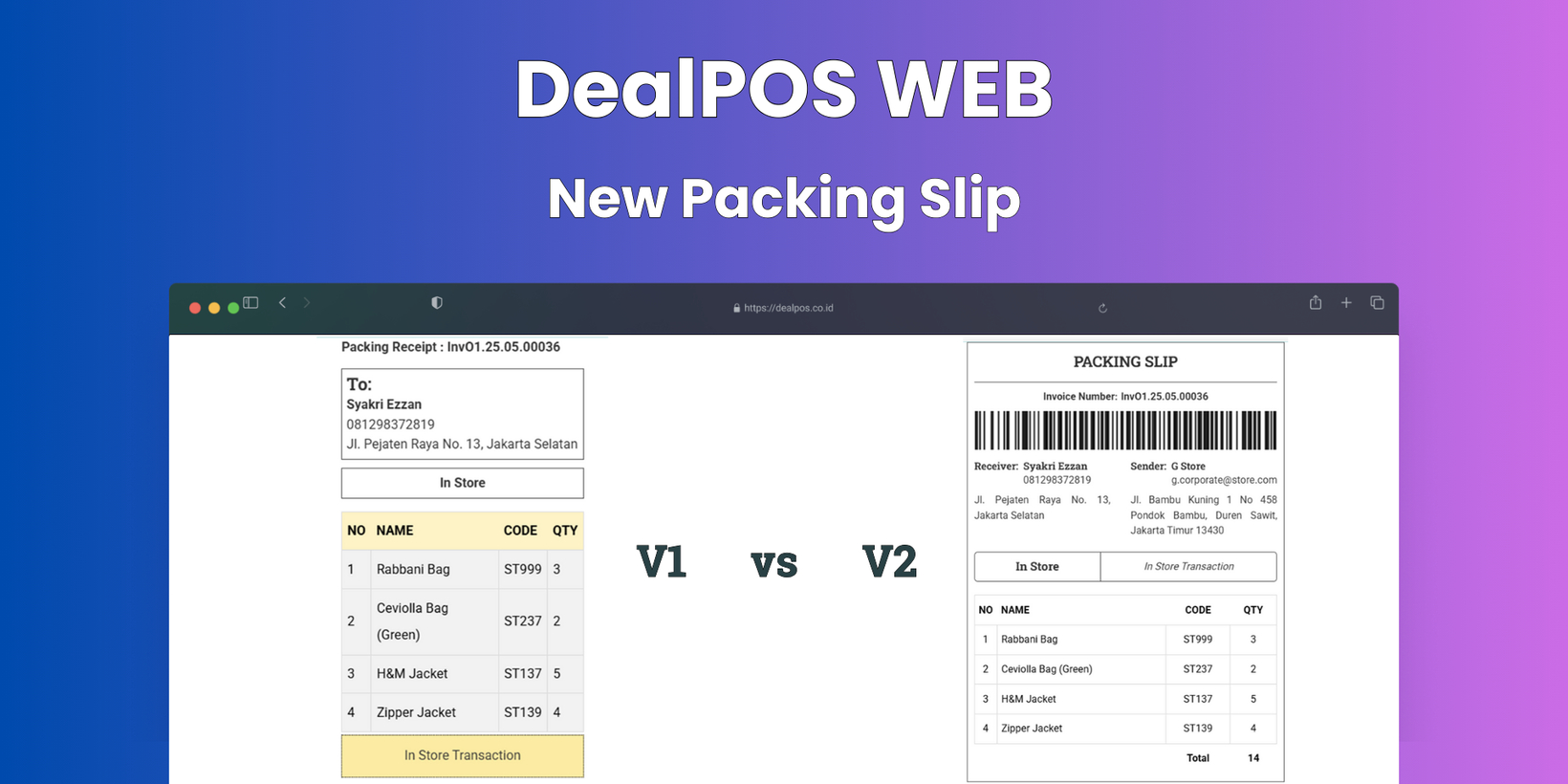
WebApp Version 12.74 Changelog
This update includes new features, essential performance improvements, and usability enhancements, ensuring your daily operations run smoothly. We've also addressed several bug fixes to enhance stability and reliability. Thank you for your continued trust and feedback, which help us deliver the best possible service.
New Feature:
[Customer Invoice - Printing] Revamped Packing Slip Layout Inspired by Marketplace
We’ve introduced a new and improved Packing Slip layout that adopts a cleaner, more structured design inspired by leading marketplace formats. This updated layout enhances readability for warehouse and delivery teams, showing more precise product details, quantity, and order references. Key information, such as customer and store data and shipping references, is more intuitively organized to streamline fulfillment processes.
In addition to the UI changes, we’ve added new configuration options that let users enable or disable specific fields, like Customer Info, Store Info, and other details, to control what appears on the printed packing slip. These new settings apply only to the revamped Packing Slip (V2). If needed, users can still access the previous version (V1) by adding
/V1to the end of the URL. The settings from V1 have not been removed and are still available. For assistance with transitioning or using the new configuration, users are encouraged to contact our Customer Support Team.This new feature was developed based on customer request #2169
[Reports - Detail] Recompile Feature for Sales Reports Detail
We’ve introduced a new “Recompile” option in the Sales Reports Detail page to help users handle large data loads more efficiently. When custom filters are applied, and the result includes many rows, the page may experience slow loading or even timeout issues. The system will process the data more optimally by choosing the Recompile option in the Query Option before applying the filter to reduce the risk of delays or failure. Suppose the report is still slow to load even after using the Recompile option. In that case, we recommend narrowing your filter range (e.g., by reducing the date range or product selection) to limit the data displayed and improve performance.
[Orders - Supplier Bill] Revamp Write Off UI/UX
We’ve revamped the Write Off feature in Supplier Bill to improve the user experience and provide more flexibility. When users perform a write-off on a Supplier Bill that is still in unpaid or partial payment status, they can input more detailed information, including Note, Tag, and Write Off Date. This new UX is adapted from the write-off process in individual Customer Invoices, making it more intuitive and aligned across different modules.
Minor Improvements:
[Products]
[Sell]
Improve Customer Display Modal UI
Improve Park Order Modal UI
Improve Validation Message for Duplicate Sales Order Number
[Orders - Supplier Bill]
Provide Export Bill with Inbound Detail
This format includes all the columns from the default export and extra columns for the inbound detail that provide visibility into item receiving details from the related inbound transactions. This helps users better analyze how the goods were fulfilled over time. The extra columns in this format include:
Qty_Requested – The quantity originally requested when the bill was created (before any fulfillment adjustments).
Value Received – The total cost of items based on the received quantity (
item cost × quantity received).ReceivedDate – The date(s) when items were received via inbound(s). If there are multiple inbounds (e.g., 3 times), this column will appear 3 times.
Qty_Received – The quantity of items received for each inbound. Like the Received Date, this column will appear 3 times if three inbounds exist.
This improvement was developed based on customer request #1977
Revamp Mini Supplier Bill Printing Layout
We’ve refreshed the Mini Supplier Bill Printing to improve its visual layout and consistency. The new design now adopts the UI components and formatting style from the Mini Customer Invoice Printing, offering a cleaner and more organised appearance. This change enhances readability for suppliers and internal teams when reviewing printed bills. The update focuses solely on the UI/visual elements at this stage. If you notice that specific fields appear in the Mini Customer Invoice but are missing from the Mini Supplier Bill, please submit a request to our team. We’ll be happy to review and assist in making those fields available.
[Orders] Improve Filter Date UX to Get Data Based on Invoice Date Instead of Created Date in Bulk Print A4 & Bulk Print Mini Invoice
[Logistics - Transfer Order] Restrict Edit & Delete Access with Source Outlet's Write Permission
[Users - Groups] Display Role Tooltip/Description in Group Info Page
[Setup - Module (Product)] Disable Negative & Decimal Input in Data Paging Input
Bug Fixes:
[Products - Serial]
Fix Page Title for Serial Info Page
Hide Serial Number from Discontinued Product / Variant
[Sell] Fix Decimal Limit Inconsistency in Item Discount Percentage Got from Calculator
[Reports - Customers] Fix Multiple Other Entries in Top Reports by City
[Reports - Outlet] Fix Profit Display Incorrect Amount When Profit Calculation Excludes Tax
[Debt - Join Invoice] Fix Write-Off Records Not Cleared When Deleting Payment
[Adjustment] Fix Data Loading Failure - Integer Overflow on Large Quantity Input
[Buy] Fix Decimal Limit Inconsistency in Item Discount Percentage Got from Calculator
Patch [12.74.1]:
[Products]
Move Minimum Price Field Position from Product Form (Item Dialog) to Advanced Tab
Add Tooltip for Minimum Price Field
Handle Image URLs Without File Extensions in Marketplace Product Retrieval
Fix the Timeout Issue During Product with Image URL Import
Fix Broken Image URLs When Importing a Product with URL Image
[Shift] Fix Payment Method Information Not Displayed in Shift Closure Form
[Sell]
Fix Cursor Focus in Payment Amount Field During Partial Payment with Surcharge
Auto-Fill Sign Up Outlet Field in Quick Add Customer with Selected Outlet
[Reports - Products] Fix Date Filter in Products Report Compared by Outlet Does Not Work
[Reports (Purchase) - Summary] Fix Filter Payment Status Doesn't Work
[Orders - Sales Order Bin] Fix Voided Sales Order Display Row with Blank Value
[Orders - Supplier Bill] Fix Bill List Displays Incorrect Amount After Users without Cost Role Create Purchase Order with Importing the Product to the Cart
[Setup - Module (Products)] Set Default Variant Code Generator to Yes
[Accounting App] Fix Users Cannot Submit Data
Patch [12.74.2]:
[Sell] Fix Users Cannot Import Item to the Selling Cart
[Adjustment] Fix Users Cannot Import Item to the Adjustment Cart
[Logistics - Transfer Order] Fix Users Cannot Import Item to the Transfer Order Cart
[Orders - Invoice Packing Slip] Improve Text Align for Address Field (Receiver & Sender)
Patch [12.74.3]:
[Products] Fix Users Cannot Save Variant Details in the Product Form from the Advanced Tab
[Products - Import]
Display Updated Indicator in Preview Message When Price/Cost Changes from 0 to a Positive Value
Allow Users to Update Taxable & Loyalty Able Status via CSV Import
[Orders - Supplier Bill] Display Purchase Amount with Tax in the Amount Column
Patch [12.74.4]:
[My Profile - Async Notification] Fix Missing Record After Adding Product Image via CSV Import
[Products - Import]
Fix Adding Release Date from Empty Not Visible in CSV Import Preview
Fix Adding Product Image from Empty Not Visible in CSV Import Preview
Fix CSV Import without Product Description Column will Remove Existing Value
[Shift]
Fix Add Payment to Join Invoice Not Recorded in Shift Closure
Fix Join Invoice Number Hyperlink in Payment Tab
[Debt - Join Invoice] Remove HTML Tag from Join Invoice Printing in Payment Section
Patch [12.74.5]:
[Sell]
Fix Infinite Loop During Duplicate Offline Transaction Upload
Improve Toaster Message in Sell Form for Offline Order Uploads with Duplicate Invoice Numbers
Patch [12.74.6]:
[Setup - Sales Tag] Fix User Cannot Open the Sales Order Tag Form
Stay tuned for more updates, and don't hesitate to reach out if you have any questions or need support.














