- DATE:
- AUTHOR:
- Ezzan
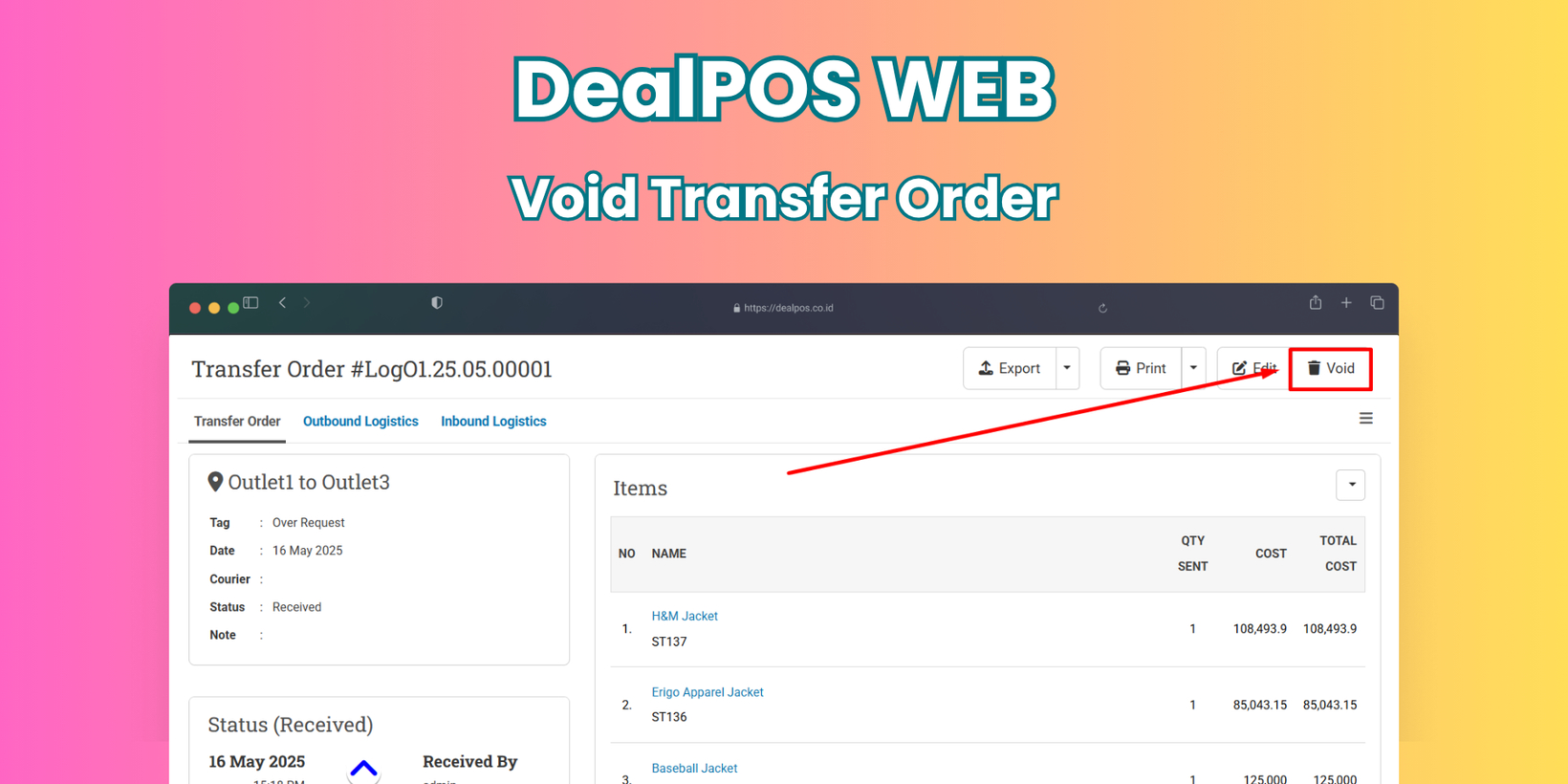
WebApp Version 12.75 Changelog
This update includes new features, essential performance improvements, and usability enhancements, ensuring your daily operations run smoothly. We've also addressed several bug fixes to enhance stability and reliability. Thank you for your continued trust and feedback, which help us deliver the best possible service.
New Feature:
[Logistics] Transfer Order Void Feature with Recycle Bin Support
We've introduced a new void feature to address previous customer concerns about the permanent deletion of Transfer Orders. This update allows users to void a transfer order instead of deleting it immediately. Once voided, the data will be moved to the Recycle Bin, allowing users to review or permanently delete the record later. A new configuration option called "Enable Void" has been added to enable this behavior. When this is turned on, the system UI will show a Void button instead of Delete on the transfer order page.
A new page has also been introduced: Voided Transfer Orders (Recycle Bin). This page lists all voided transfer orders, allowing users to review the details before deciding to remove them permanently. Only users with the appropriate role can perform related actions. The Recycle Bin acts as a safeguard so users don’t lose essential data unintentionally.
Lastly, a new role named "Transfer Order Void" has been created. To perform a Void action, users must have the "Transfer Order - Void" role and "Write" access on the Source Outlet of the transfer order record. Additionally, the original "Logistics - Delete" role is still required to permanently delete a transfer order from the Recycle Bin. We recommend restricting access to this delete role to prevent accidental data loss..
[Debt - Join Bill] Revamp Write Off UI/UX
We’ve revamped the Write Off feature in Join Bill to improve the user experience and provide more flexibility. When users perform a write-off on a Supplier Bill that is still in unpaid or partial payment status, they can input more detailed information, including Note, Tag, and Write Off Date. This new UX is adapted from the write-off process in individual Customer Invoices, making it more intuitive and aligned across different modules.
[Developer - Coupon Provider] Provide Multiple External Coupon Providers
We've improved how Coupon Redemption from External Providers works in transactions. Previously, users were limited to using only one coupon provider at a time and had to configure three separate webhooks specifically for that provider. Now, users can add multiple coupon providers in the system, giving more flexibility for integration. This can be managed through the Setup Menu, where each provider can be added and customized. The webhook setup has also been streamlined — instead of three, now only two webhooks are required: one for "Validate Coupon" and another for "Redeem Coupon".
When redeeming a coupon during a transaction, the new experience allows users to select the specific provider. This ensures that the correct webhook logic is triggered based on the selected provider. This enhancement supports partnerships with multiple external coupon services, making it easier for businesses to collaborate and offer varied promotions.
Minor Improvements:
[Products] Improve Upload Image URL Design
[Reports (Purchase) - Summary] Add Color to Payment State Column
[Orders - Sales Order] Provide the Send Fulfillment Feature from Sales Order Info
We’ve added a new capability that allows users to Send Fulfillment directly from the Sales Order page. This enhancement streamlines the workflow for users who convert a sales order into an invoice and want to immediately initiate the fulfillment process. There's no longer a need to switch over to the Customer Invoice menu—fulfillment can now be sent right after the conversion, saving time and reducing steps.
[Payment - Detail] Implement Infinite List in Payment Detail with Type Column
This improvement was developed based on customer request #2942
[Manufacture] Improve Job Order List Performance
[Outlet - Import] Auto-Create New Outlet Group During Import When It Does Not Exist
When importing outlets using a CSV file that includes the Outlet Group column, the system will automatically create any outlet group names that do not yet exist. This helps simplify bulk import processes and eliminates the need to manually create outlet groups beforehand.
Bug Fixes:
[Payment - Detail] Fix Sort Payment Detail with Type Column Does Not Work
[Outlet - Import] Loyalty Data Should Remain Unchanged When Not Included in CSV Import
Patch [12.75.1]:
[Products] Fix Users Cannot Save Variant Details in the Product Form from the Advanced Tab
[Products - Import]
Display Updated Indicator in Preview Message When Price/Cost Changes from 0 to a Positive Value
Allow Users to Update Taxable & Loyalty Able Status via CSV Import
Fix Adding Release Date from Empty Not Visible in CSV Import Preview
Fix Adding Product Image from Empty Not Visible in CSV Import Preview
Fix CSV Import without Product Description Column will Remove Existing Value
[Sell]
Refactor Coupon Redemption UI/UX
Allow Users to Apply Coupon without Assigning Customer
Provide Toaster After Applying Coupon from External Provider
Fix Infinite Loop During Duplicate Offline Transaction Upload
[Orders - Supplier Bill] Display Purchase Amount with Tax in the Amount Column
[Debt - Join Invoice] Remove HTML Tag from Join Invoice Printing in Payment Section
[Logistics - Outbound Logistics] Display Sales Order Number in Outbound Logistics Info
[Setup - Module (Logistics)] Set Default Void Transfer Order Configuration to Yes
[Developer - Coupon Provider] Improve External Coupon Provider Configuration UI
Patch [12.75.2]:
[Sell] Improve Toaster for Success Message After Uploading Offline Order with Duplicate Number
[Reports (Purchase) - History] Display Bill Disc Amount in Purchase Report History
[Orders - Customer Invoice]
Hide Print Delivery with Serial Option for Invoice without Outbound Logistics
Hide Print Packing Slip Option for Invoice without Outbound Logistics
[Setup - Sales Tag] Fix User Cannot Open the Sales Order Tag Form
Patch [12.75.3]:
[Products] Fix Broken Image Preview for Extensionless URLs in API Uploads
[Setup - Sales Tag] Migrate Icon Upload for Sales Tag to Cloudflare
Patch [12.75.4]:
[Shift - Previous Shift] Fix Cash Expected Value Resets to 0 in Previous Shift Records After Closure
[Buy] Fix Outlet Selection Reset When Switching Fulfillment Tabs
[API Sales Order] Handle Updating Reference Number from Update Sales Order API
Patch [12.75.5]:
[API Customer] Fix Update Customer without Referred By Property will Erase Existing Referred Customer
Patch [12.75.6]:
[Sell] Fix Customer-Specific Coupons Not Usable by Designated Customer
[Reports - Discount] Fix Zero Price Items Contains Discount is not Displayed Properly
[Orders - Customer Invoice] Swap Customer Title Position in Invoice Printing
[Logistics - Transfer Order] Fix Users Cannot Void Transfer Order from Transfer Order Info
[Prepaid Package] Fix Customer Cannot Check In from Barcode Bar
Patch [12.75.7]:
[Contacts] Fix Nullable Property in Contacts Module
Stay tuned for more updates, and don't hesitate to reach out if you have any questions or need support.










