- DATE:
- AUTHOR:
- Ezzan
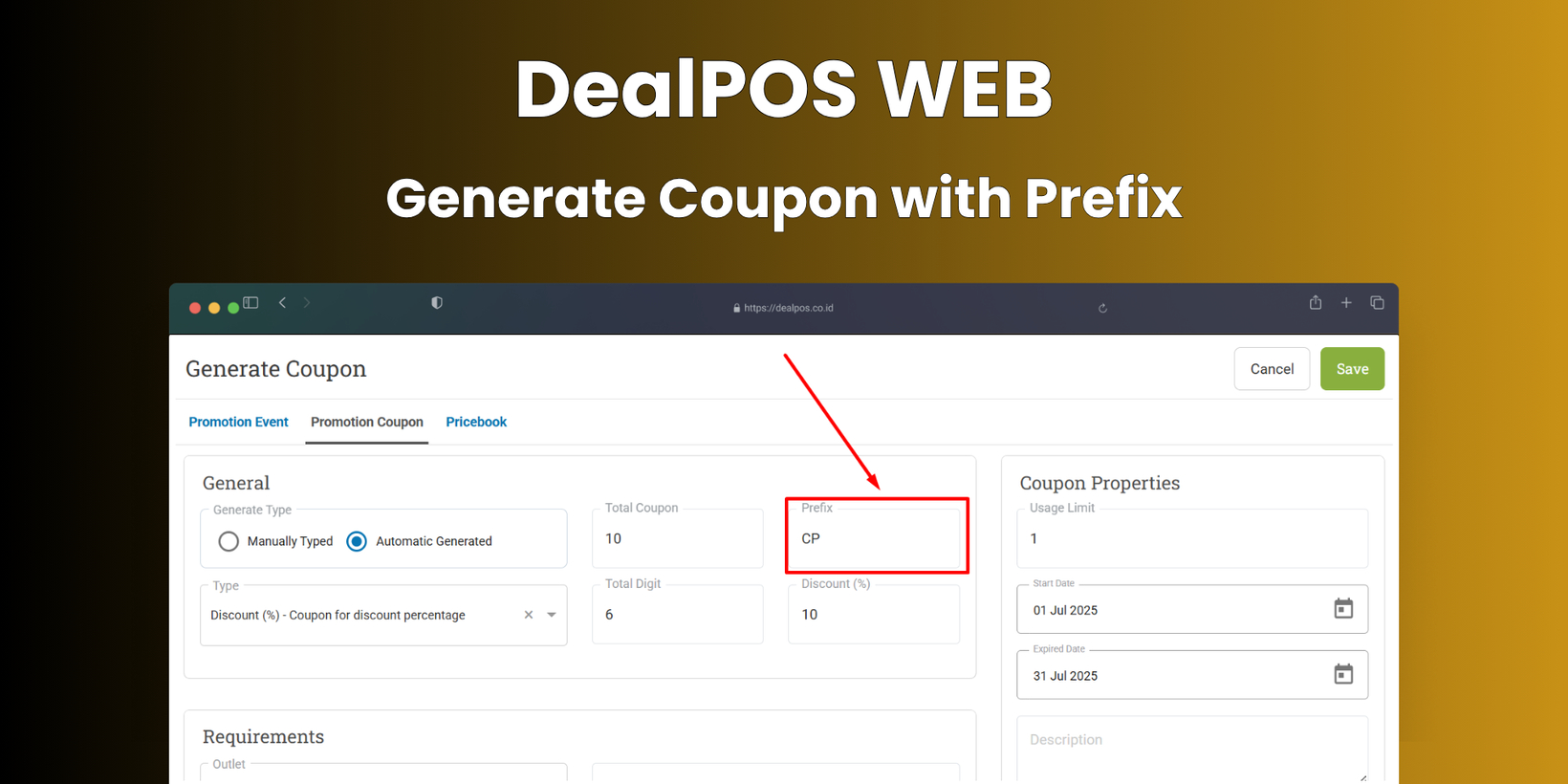
WebApp Version 25.27 Changelog
This update includes new features, essential performance improvements, and usability enhancements, ensuring your daily operations run smoothly. We've also addressed several bug fixes to enhance stability and reliability. Thank you for your continued trust and feedback, which help us deliver the best possible service.
New Feature:
[Sell] Sync Outbound on Fulfilled Order Edit Configuration
We’ve added a new configuration called "Sync Outbound On Fulfilled Order Edit", which can be found in the system settings. By default, this setting is set to YES, meaning that when a Sales Order is edited (such as updating item quantity), the fulfillment record (outbound logistics) will also update automatically. This mirrors the previous system behavior.
When you view a Sales Order that has already been fulfilled, and this setting is enabled, any changes made to the order—such as increasing quantity—will be reflected in the fulfillment automatically. This ensures that the shipping record stays in sync with any updates on the Sales Order.
However, if the configuration is set to NO, editing a Sales Order (such as increasing quantity or adding a new item) will not affect the previously created fulfillment record. The outbound logistics data will remain unchanged, and users will need to create a second shipment manually to fulfill the additional quantity. Please note that scenarios like reducing item quantity or deleting items are not yet fully supported under this configuration.
[Orders] Enhanced Invoice Update History UX
We've enhanced the user experience on the Invoice Update History page by introducing clearer categorization of actions. Previously, all events — such as creation, updates, or voids — were recorded under the Note column. Now, entries are grouped into three distinct Action Types: Created, Updated, Voided, and Restored. The Note column still displays the detailed changes. Please note that this structured view only applies to history logs created after your account has been updated to this new version — older entries will retain their previous format and column values.
Additionally, we've added a filter option by Action Type, allowing users to quickly find specific types of changes. This makes it easier to audit and trace modifications across your invoices, especially in environments with high transaction volumes.
[Logistics] Show Storage Location on Transfer Order Printing
We’ve added a new configuration that allows you to display the product’s Storage Location on the printed Transfer Order. This can be enabled via the Printing Setup menu. Once activated, the system will pull the Storage Location from the Source Outlet where the transfer order is initiated.
When this setting is enabled, the printed Transfer Order will now include a new column showing the Storage Location of each item—helping warehouse staff or delivery teams to easily locate products in the source outlet. This improvement adds clarity and efficiency to the fulfillment process.
[Promotion] Enhanced Coupon Code Generator with Custom Prefix and Alphanumeric Support
We’ve improved the Auto-Generate Coupon feature to support more customization. When creating a coupon, users can now add a custom prefix, and the generated code will include both letters and numbers instead of just random digits. Please note: only uppercase letters are used — lowercase characters are not supported. This enhancement gives you more flexibility and branding control when generating bulk coupon codes.
After the coupons are generated, you can view the results on the Coupon List page. The list will display all the generated coupon codes with your custom prefix and the new alphanumeric format, making it easier to track and manage your active campaigns.
Minor Improvements:
[Products] Display Full Product Name in Tooltip When Hovering
[Products - Inventory Log] Provide Number Filter Comparator
[Sell] Scan Serial Number from Search Bar by Clicking Switch Icon
We’ve improved the user experience when scanning serial numbers during a transaction. Now, users can click the barcode icon directly in the Sell menu to instantly switch to the Scan Serial mode. Previously, accessing this feature required going through More Options and then selecting Scan Serial, but with this update, it's just one click away — making the process quicker and more efficient at checkout.
This new feature was developed based on customer request #3512
[Reports - Outlet] Provide Export Option for Basic and Detailed Information
[Orders - Supplier Bill] Allow Users to Import Bill with Fulfillment Status
[Orders - Sales Order]
Displaying Park Order Label in Sales Order Info
Display Unfulfilled Items in Sales Order Info
[Adjustment - CSV] Provide Brand Filter in Sample Download
This new feature was developed based on customer request #3566
[Logistics - Transfer Order] Remove Logistics History Records When Transaction is Deleted
We've made a minor UX adjustment to the Transfer Order Update History. Previously, even if a transfer order were permanently deleted, a log entry would remain to indicate the deletion. Moving forward, when a transfer order is deleted, all associated history logs will also be removed from the update history list. This change is intended to keep your activity logs cleaner and more relevant.
[Setup - Application (Park & Retrieve)] Allow Users to Fill Park Note After Choosing Park Layout in Sell
Bug Fixes:
[Products - Variants] Fix Search Variant with Contains Query Display No Data
[Sell]
Fix Item Note Preservation When Quantity Changes Trigger Promotions
Hide Payment Recommendation for Users Without Price Role
[Buy] Hide Discount Simulation in Item Modal for Users Without Cost Role
[Adjustment - CSV] Fix Filter Full Count After Selecting Any Filter in Partial Count won't Get Full Count Data
[Logistics - Transfer Order] Hide Approved Field in Status If No One Has Approved the Transfer Order (Created Not in 4 Steps Workflow)
[Manufacture] Fix Displaying Product Image from Component in Input Section
Patch [25.27.1]:
[Sell]
Fix Coupon Becomes Unusable After Adding Customer Requirement
Prevent Invoice Printing When Invoice Item on the Client Side is Different from the Server Side
Fix Import Item to Cart will Get Last Buy Cost Instead of Unit Cost
Remove the Blank White Space Above the Footer When Switching from Purchase to Sell Menu
[Reports - Outlet]
Hide Profit & Cost from Table & Column Toggle Option for Unauthorized Users
Hide Profit Column from CSV Export for Unauthorized Users
Implement Amount Fraction Configuration to ACH% Column in CSV Export
[Reports - Compare] Fix Incorrect Profit Calculation When Filtering Category for Multi-Variant Products
[Reports (Purchase) - History] Display Cost for Single Quantity
[Orders - Customer Invoice] Fix Assign Discount from Invoice Info Doesn't Update Payment Amount
[Orders - Supplier Bill] Fix Edit Write Off Will Create New Write Off ID (Users Should Cancel Write Off More Than Once If the Write Off Updated)
[Inventory]
Fix Export Outlet Inventory Display Blank Data in Value Column
[Logistics - Transfer Order]
Fix Transfer Order Report by Product Still Displaying Voided Data
Fix Transfer Order Report Detail Still Displaying Voided Data
Fix Displaying Unit Cost in Transfer Order Details CSV Export
Fix Logistics Type Not Appearing in Transfer Order Details CSV Export
[Setup - AddOns (Manufacture)] Configuration to Allow Submit Job Order with Mismatched Cost
Patch [25.27.2]:
[Sell] Fix Allow Qty Editing for Prepaid Products After Removal and Re-Add to Cart
[Orders - Supplier Bill] Fix Purchase Editing Restriction When Items Missing from Inbound
[Orders - Sales Order] Prevent Users from Sending Fulfillment from Voided Sales Order
[Manufacture]
Fix Users Cannot Submit Job Order with Zero Cost Different
Fix Difference Column Showing Red Color When Value is Zero
Patch [25.27.3]:
[Products]
Fix ROP and MAX Inventory, and Extra Images Not Saving During Product Creation
Fix Extra Product Images Not Saving During Product Creation
Patch [25.27.4]:
[API Promotion Coupon] Provide Minimum Spending Property in API Response
Patch [25.27.5]:
[Products - Variants] Fix Filter Page Size in Inventory Log Page Does Not Work
[Orders] Fix Filter Page Size in Invoice Update History Does Not Work
[Inventory - Days Of]
Retrieve 10000 Rows of Data in CSV Export at Once
Fix Get Row Count Display Incorrect Data
Fix Days Of Inventory V1 Cannot be Opened
[Logistics - Outbound Logistics]
Fix Displaying Sales Order Number in Order Column If Invoice Status is Pending
Display Invoice Number in Order Column Instead of Reference Number
[API Outbound Logistic] Improve Create Outbound Required Condition
Patch [25.27.6]:
[Orders - Supplier Bill] Fix Export Bill with Inbound Detail Option is Missing
Stay tuned for more updates, and don't hesitate to reach out if you have any questions or need support.


















