- DATE:
- AUTHOR:
- Ezzan
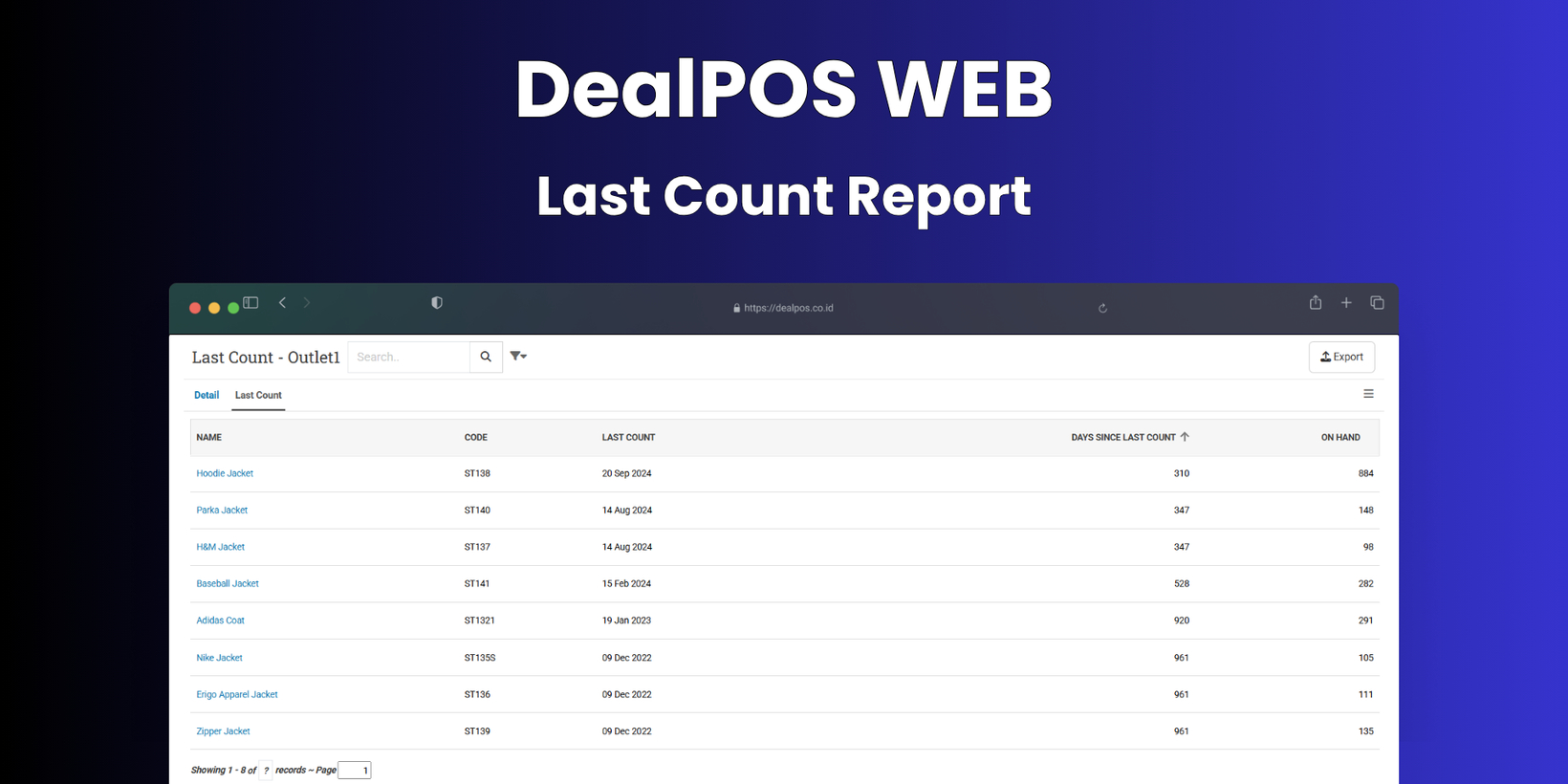
WebApp Version 25.30 Changelog
This update includes new features, essential performance improvements, and usability enhancements, ensuring your daily operations run smoothly. We've also addressed several bug fixes to enhance stability and reliability. Thank you for your continued trust and feedback, which help us deliver the best possible service.
New Feature:
[Sell] Centralized Settings for Offline Order
The System Setup tab is the first section in the newly redesigned Offline Order settings. It consolidates what was previously accessed from Cart Header—namely, the Connection Status and System Configuration. Users can now monitor their current connection and manage system-related configurations, such as enabling or disabling offline mode, all from a cleaner, more streamlined interface.
The second tab, Orders, consolidates all functionalities previously located under the Order Sync section in Cart More Action. This includes the ability to sync offline orders, view pending orders, and reattempt failed submissions. By grouping all order-related offline functions in one tab, users gain faster and more intuitive access to order synchronization tools.
The third tab, Products, collects all settings previously found in the Product Sync section. It allows users to view and manage products available for offline use. Additionally, this tab now features a placeholder for an upcoming enhancement: a detailed list of included products, accompanied by a "coming soon" icon to indicate future functionality. This future addition will offer clearer insight into exactly which products have been synced for offline operations.
[Adjustment] Last Count Report
A new Last Count menu is now available to help users check the most recent stock take or adjustment for each product. Upon opening the menu, users must first select the outlet they wish to review. Additionally, optional filters are provided to narrow down the results by supplier and product category, making it easier to monitor stock activity for specific groups of items.
This new feature was developed based on customer request #4362
[Setup - Module] Product Option Query Recompile Configuration
We've introduced a new setting called "Product Option Query Recompile" under the Products module. This feature shares the same UX behavior as the Number Filter Lookback Days setting. When enabled (set to Yes), it will automatically trigger a recompile of product option queries when the user uses advanced query types such as "Contains" or "Ends With" on the product option filter without specifying other narrowing filters (like category or brand). Once triggered, the system will recompile and auto-select the most relevant product option filter based on the query. This improves accuracy and performance, especially in large datasets. This feature is available in the Orders module (on the Customer Invoice page) and in the Logistics module (on the Outbound Logistics page), providing consistent behavior and improved filtering experience across modules.
Minor Improvements:
[Products] Implement Link Target Configuration for Clicking Product Image
[Reports - Details] Optimize Export with Payment Method Query
[Reports - Person] Add Empty State Design for Empty Table in Person Report by Employee
[Orders - Supplier Bill]
Prevent Submitting Zero Payment
Redesign Landed Cost Modal UI
[Debt] Prevent Submitting Join Invoice & Join Bill Payment with Zero Amount
[Logistics - Outbound] Provide Query Options Filter
[Fulfillment - Unfulfilled Orders] Restrict Bulk Delivery with Logistic Outbound Role Only
[Users] Change Suspended Filter Option to Radio Button
[Setup - Apps] Add Validation for Domain-Request Header Configuration Mismatch
[Setup - Module (Adjustment)] Change With Approval Option Details
[Setup - Module (Logistics) Provide Non-Sargable Query Configuration for Outbound Logistics Page
[Developer - Webhook Configuration] Display Warning for Domain-Request Header Mismatch
Bug Fixes:
[Sell]
Fix Mismatch for Online & Offline Product Count
Fix Opening Cash Decimal Input Incorrectly Rounded to Two Digits in Shift Menu
[Products]
Prevent Users from Deleting Assigned Tags
Prevent Users from Deleting Assigned Measurement
Prevent Users from Deleting Assigned UOM
Fix Unclear Error Message When Deleting Product Used as a Component in Another Product
[Reports - Details]
Fix Row Count Display Incorrect Data When Using Filter Bins
Fix Incorrect Row Count When Disabling Note and Combining with Other Filters
[Orders - Sales Order] Fix the Send Fulfillment Button Still Displayed After Refresh State
[Adjustment - Archive] Remove Time from Date Column in CSV Export
[Logistics - Transfer Order] Fix Previous Transaction Note Persists When Creating New Transaction
[Users] Fix Blank Username Displayed in Update History After Suspension
Patch [25.30.1]:
[Products] Improve Search Product UX
[Products - Variants]
Tidy Up Variant List for Mobile View
Provide Full Image Size When Zooming Image in Variant Info
[Sell] Rename System Setup Tab to Mode in Offline Configuration Modal
[Shift] Fix Incorrect Total Payment When Invoice and Join Invoice Share the Same Number
[Reports - Products] Fix Product Image Display Broken Image When Filter Variant Scope
[Orders - Customer Invoice] Display Unpaid Label in Invoice Reprint
[Payment] Implement Store Timezone Configuration
[API User] Add New Request: Name, PageNumber, and PageSize
[Webhook] Fix Buy Created Webhook Does Not Work Properly
Patch [25.30.2]:
[Products]
Fix Export Product Will Retrieve Incorrect URL Image
Fix Import Shows Unchanged When Change Brand/Supplier Values from Empty
[Sell] Fix Minor Bug for Offline Order Mode
[Reports - Person (Employee)] Exclude Variants Data in Response for Null Sales Person ID
[Debt - Join Invoice] Fix Complete Join Invoice Page Cache in Join Invoice Form
[Debt - Join Bill] Fix Complete Join Bill Page Cache in Join Bill Form
[Adjustment - Web Spreadsheet] Fix Users Cannot Get Row Count
[Logistics] Fix Transfer Order Report Detail Filter When Filter Outlet with Empty GUID
[API - User] Improve Get User List API to Handle Request Query Parameter Name
Patch [25.30.3]:
[Products - Inventory Log] Fix Date Filter Displays One Day Earlier
[Orders - Supplier Bill] Fix Voided Bill Contains Serialized Product Still Shows as Active After Stock Deduction
[Adjustment] Fix Users with Unauthorized Outlet Can Access Adjustment Info with Copied URL
Patch [25.30.4]:
[Reports - Details]
Fix Default Export Display Empty Data for Some Columns
Fix Export with Payment Method Option Display Empty Data for Some Columns
[Orders - Customer Invoice] Fix Missing Remaining Amount in Work Order Slip Printing
[Logistics]
Remove HTML Tag from Note Section in Transfer Order Report Detail
Fix Get Row Count in Transfer Order Report Detail (Export & Table)
[Adjustment] Fix Users with Unauthorized Role Can Access Adjustment Info with Copied URL
[API - User] Improve Get User List API to Add Type Property for Response
Patch [25.30.5]:
[Reports - Details] Fix Number Column Format in XLSX Default Export
[Outlet - Outlet Group] Fix Users Cannot Rename Parent Outlet Group from List Page
[Books App] Add Reference Text for Get API Journal
Stay tuned for more updates, and don't hesitate to reach out if you have any questions or need support.















