- DATE:
- AUTHOR:
- Ezzan
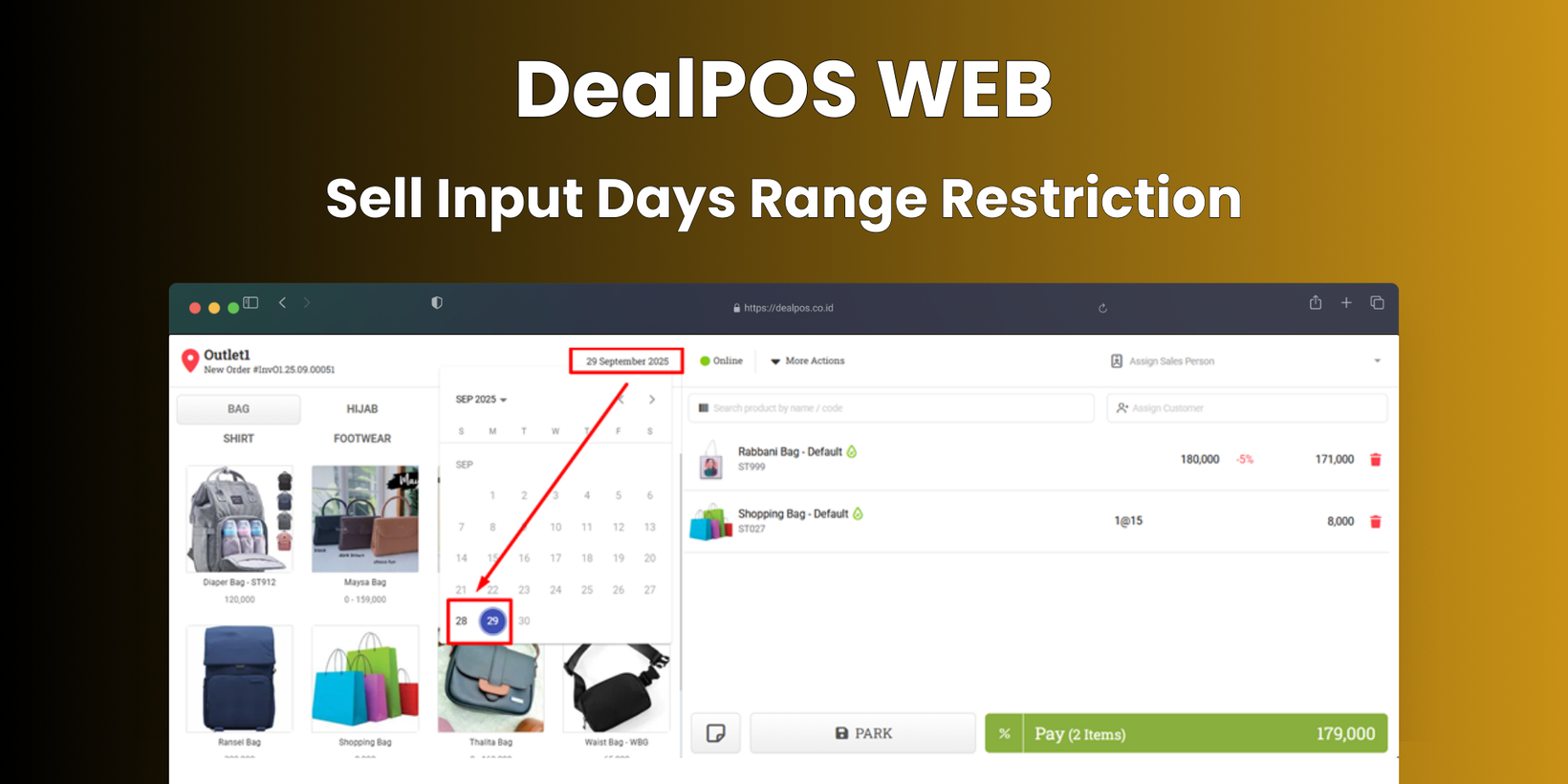
WebApp Version 25.39 Changelog
This update includes new features, essential performance improvements, and usability enhancements, ensuring your daily operations run smoothly. We've also addressed several bug fixes to enhance stability and reliability. Thank you for your continued trust and feedback, which help us deliver the best possible service.
New Feature:
[Sell] Input Days Range Restriction
A new setting called “Input Days Range Restriction” has been added in the User Group module. This setting limits the selectable date range for cashiers when creating sales transactions. Normally, users with the global Date role can select any date (including backdated or future dates).
When this setting is enabled (with a value in days, defaulting to 0, which means disabled), the date picker will be restricted. For example, if set to 2, cashiers can only select today and yesterday, while all future dates will be disabled.
This feature was developed based on customer request #6416
[Reports] Redesign Reports Roles UX
We’ve significantly improved the UX for Role Reports. Now, users with only the Role Reports – View permission can access all menus within the four main report tabs: Products, Category, Detail, and Summary. All other tabs will be hidden to prevent unauthorized access.
To access the remaining report tabs, users must have the Role Reports – Advanced permission. This update clarifies the restrictions across the reports section and ensures that both roles function as intended, providing a clearer distinction between view-only and advanced access.
This feature was developed based on customer request #6441
[Orders - Customer Invoice] Reprint Allow In Setting
We’ve added a new setting called “Reprint Allow In” to control re-printing of invoices for users without the global Print role. Normally, users without this role can only print immediately after creating a transaction and cannot re-print from the invoice menu later.
With this setting (measured in seconds), users can re-print an invoice within a specified time window after the transaction is created. For example, if set to 180s (the current default), a cashier can re-print the invoice from the invoice menu within 3 minutes of creation. After this period, the re-print button will be hidden again.
This feature was developed based on customer request #5480
Minor Improvements:
[Products] Default Search Mode Configuration for Product List
A new setting has been introduced to control the default value of the Search Mode option in the Product List filter. The Search Mode feature itself was released in version 25.31 (details available in the version changelog). With this new setting, users can choose whether the default filter should target Product or Variant.
Once the default is configured (e.g., set to Product), the Search Mode will automatically default to Product every time the filter menu is opened in the Product List. If no setting is applied, the system will default to Variant as before.
This feature was developed based on customer request #6469
[Products - Variants]
Provide Promotion Enable Status Property in Promotion Tab on Variant Info
Provide Customer Information in the Sales History Tab on Variant Info
Provide Supplier Information in the Purchase History Tab on Variant Info
[Prepaid Package] Revamp Park Layout UI (Similar to Sell)
Bug Fixes:
[Products - Inventory Log] Adjust Log URL for Outbound Deletions to Redirect to Invoice or Sales Order Info
[Orders - Supplier Bill] Fix Supplier Bill with Bulk Payment Still Allows Additional Payments
[Orders - Sales Order] Unify Invoice Deletion Path for UI and Public API: Delete Sales Order via Public API
[Debt - Join Bill] Fix Unpaid Bill with Existing Payment Still Allows Join Bill Creation
[Prepaid Package] Fix Treatment Complete Page Display No Data in Summary Card
Patch [25.39.1]:
[Reports - Details] Fix Cleaner Decimal Display for Export with Payment Method Option
[Buy] Fix Users Cannot Add Supplier from Buy Form
[Fulfillment]
Fix Delete Fails Due to Outbound ID Existence Check
Provide Non-Sargable Query Filter in New Order Tab
Patch [25.39.2]:
[Orders] Fix Payment Image Becomes Broken After Editing Invoice Payment & Bill Payment
[Payment - Write Off] Add Leading Quote to Number Column in XLSX Export
[Adjustment - Web Spreadsheet] Fix Users Cannot Adjust Stock
[Logistics - Transfer Order Bin] Fix Search by Text Does Not Work Properly
Stay tuned for more updates, and don't hesitate to reach out if you have any questions or need support.











