- DATE:
- AUTHOR:
- Ezzan
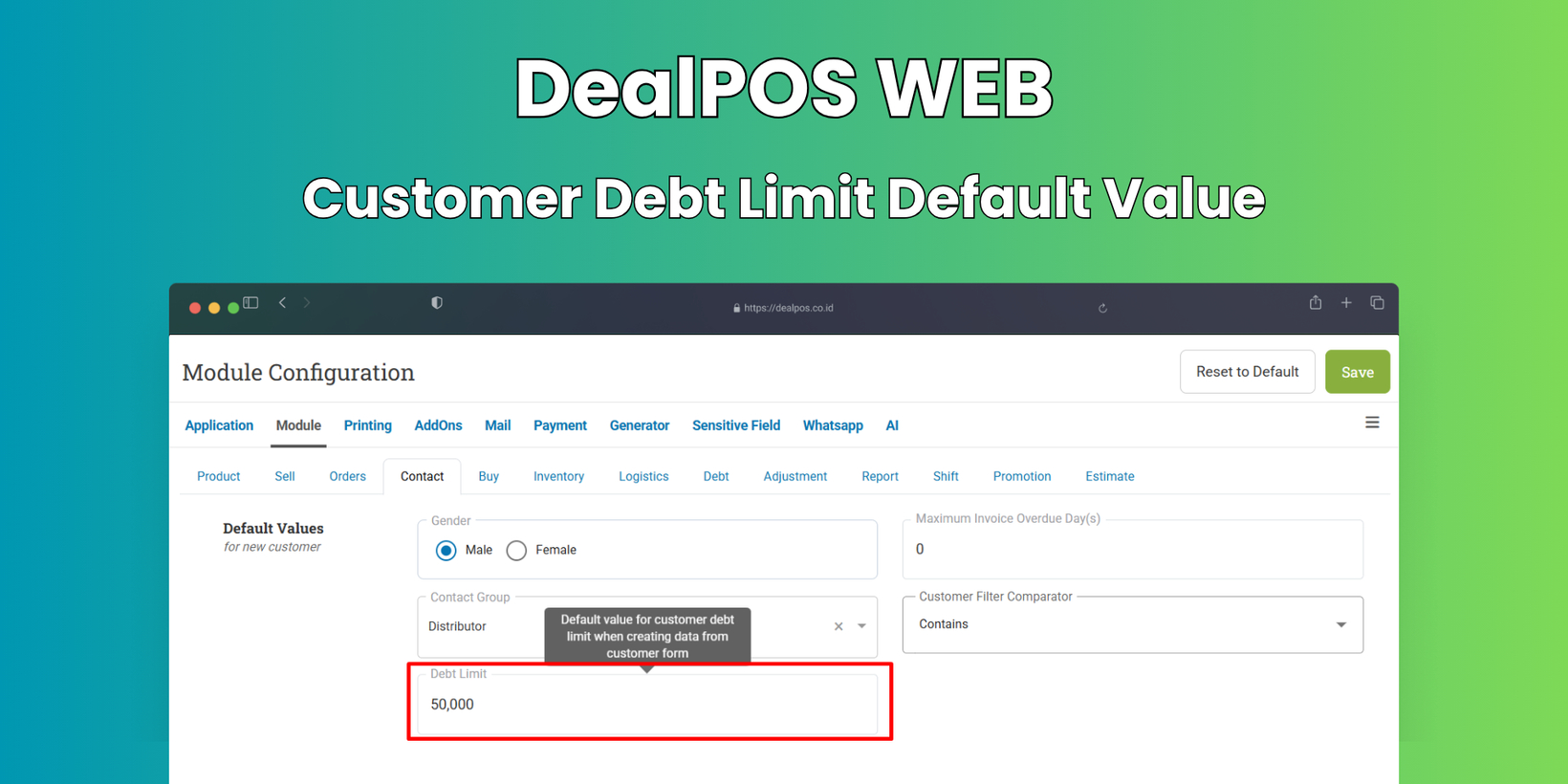
WebApp Version 25.43 Changelog
This update includes new features, essential performance improvements, and usability enhancements, ensuring your daily operations run smoothly. We've also addressed several bug fixes to enhance stability and reliability. Thank you for your continued trust and feedback, which help us deliver the best possible service.
New Feature:
[Products] Product List Sorting by Released Date
We’ve added a new Sort By filter in the Product List menu, giving you more flexibility when organizing your products. In addition to the existing Name & Code sorting, you can now sort products based on their Released Date, making it easier to view newly added or recently launched items at a glance.
To make the experience even smoother, there’s also a new Product List – Default Sort setting. This lets you set your preferred default sorting method, so every time you open the Product List page, it’s automatically sorted that way. Of course, you can still switch between sorting options manually at any time.
[Contacts - Customers] Default Debt Limit Setting for Customers
We’ve added a new setting that lets you set a default debt limit for all new customers. Previously, users had to manually enter a debt limit each time a new customer was created. Now, this field is automatically prefilled with your configured default value, saving time and ensuring consistency across all customer records.
This setting also applies when adding new customers directly from the Sell menu. Even though the debt limit field doesn’t appear during this process, the system will automatically assign the default value you’ve set. This small but powerful enhancement helps streamline customer management and maintain more consistent credit control across your business.
This feature was developed based on customer request #7378
[Setup - Payment] Cash Payment Sub-Type: Manual & Machine
We’ve introduced a new Payment Sub-Type option for cash payment methods, giving more flexibility in how cash transactions are handled. When creating or editing a cash-type payment method, you can now choose between Manual (the existing method) and Machine, which integrates with supported cash-handling devices (limited integration).
With this new setup, customers can pay by inserting cash directly into a connected machine — similar to a vending machine experience. Once the inserted amount matches the total due, the transaction is automatically completed. If the machine provides change, it will dispense it instantly; otherwise, the cashier will be prompted to return the change manually. While this update doesn’t significantly alter the customer-facing flow, it dramatically improves efficiency and accuracy on the cashier side.
Minor Improvements:
[Sell]
Reorganize Layout and Sections in More Menu
Show Indicator Color for Order Display Option
[Estimate] Streamlined Note Input for Estimate Transactions
We’ve simplified the UX for adding notes in Estimate Transactions. Previously, a pop-up appeared to enter a note after clicking the Process button. Now, the Note button is placed right beside Process, making it easier to add or edit notes before finalizing the transaction. Once you click Process, the transaction is immediately created — consistent with the flow used in other modules.
[Reports - Products] Improve Get On-Hand Inventory Data Performance
[Reports (Advance) - Tax] Set Default Export Row Count To 10,000 Instead of Based on UI Page Size
[Orders] Improve Invoice & Bill Payment Management Performance (Create, Update, Delete)
[Orders - Sales Order]
Enable Invoice Note Input During Sales Order Conversion
Redesign Convert Sales Order To Invoice Modal
[Logistics - Transfer Order]
Provide Clear Cart Feature
Move Empty Outlet Feature to More Action
Bug Fixes:
[Inventory - Timeline] Fix Incorrect Row Count
Patch 25.43.1 [28 Oct]:
[Sell]
Fix Error Toast Reappears On Page Load When Cash Machine is Disconnected
Sort Promotion Event List By Eligibility
[Contacts - Customers] Fix Debt Accessible in Customer Info History Tab Without Outlet Read Access
[Report - Category] Display Category with Negative Quantity in List View & Tree View
[Reports - Product Tag Analysis] Adjust Last Purchase Date Logic Based On Selected Tag Date Filter
[Orders - Sales Order]
Fix Reference Number Not Saved When Converting Sales Order To Invoice
Fix Sales Order Displays Old Number After Custom Invoice Number Is Set
[Orders - Print History] Refactor Invoice Print History Feature
Patch 25.43.2 [1 Nov]:
[Products - Variants] Remove Default Date Filter On Purchase History Page Load
[Products - Tags] Update Search Assigned Product Width & Placeholder
[Sell] Fix Parked Item Remains In Cart For Users Without Delete Item Role
[Reports - Outlet] Fix Selected Outlet Filter Not Applied When Redirecting From Report Outlet To Summary
[Orders - Supplier Bill] Remove Print without Fulfillment Option
[Inventory - Outlet] Fix Peek Access Should be Able to View Outlet Inventory
Patch 25.43.3 [3 Nov]:
[My Profile] Disable Username Field from Editing
[Orders - Customer Invoice] Fix Export Page Selection Always Returns First 10,000 Rows
[Orders - Purchase Order]
Restrict Cost in Purchase Order Printing with Product Cost Role
Restrict Total Cost in Purchase Order Info with Product Cost Role
[Adjustment]
Fix Merged Adjustment Totals for Adjust Type Not Updated in Adjustment List
Fix Incorrect Item Counted And Total Adjusted from Merged Adjustments
[Adjustment - Reports] Remove HTML Tag from Note Column in CSV Export
Patch 25.43.4 [4 Nov]:
Patch 25.43.5 [5 Nov]:
[Sell]
Fix Incorrect Create Outlet Role Requirement When Broadcast Setting is Enabled
Fix Incorrect Mobile Phone Masking for Last Four Digits Configuration
[Debt - Join Invoice] Fix Due Date Saved with Incorrect Data
[Logistics - Transfer Order History] Provide Transfer Order Number Column in CSV Export
[Users - Groups] Fix Group List Next Button Does Not Work Properly
Stay tuned for more updates, and don't hesitate to reach out if you have any questions or need support.












